Recommended format defaults for sport tables
Setting the appropriate format defaults for sport tables can save you lot of typing and make your tables faster to made up, open, edit and save.
The sport tables, explained in this topic, use all the result columns aligned right.
Let's look at a table example that uses the appropriate format defaults: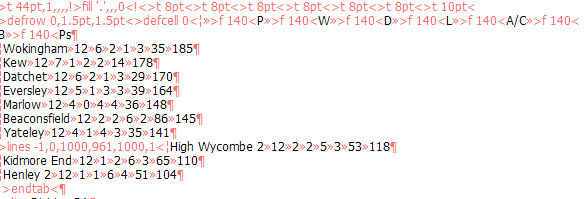
The above is a typical cricket table in 6pt type on 6pt leading, the first column aligned left with the dot trailer, other columns aligned right, the header row bold, no borders, no indents.
Please notice the following:
•Almost at no place in the table you see the tags for typeface, type size, type width, leading, indents, alignment, but still such table flows correctly on the page. Such formatting optimization is achieved by:
oSetting a typeface, type size, type width, leading and indents to the most suitable value in the format defaults: in this example, as the table has to appear in the Dutch 801 BT font, such a font was chosen as the default table format font. The same applies to the 6pt type size and leading, and indent zero. That allowed to have a quite compact table definition line, such as:
>t 44pt,1,,,,!>fill '.',,,0<!<>t 8pt<>t 8pt<>t 8pt<>t 8pt< etc.
By the way, how come there is not alignment in the first column, and it is still left aligned, opposite of the format defaults? That is because it contains a dot trailer (!>fill '.',,,0<!), and its presence forces the alignment to left.
oSetting a paragraph alignment to the one used in most columns. In this example, all the columns but the first one use right alignment. Therefore, we chose it as the format default. Should the alignment of the format would be a standard left, each column but the first one would need to have the alignment part embedded.
oThe only part where we cannot use the format defaults is the table header, required in bold. As GN4 doesn't support row text formatting, a font was entered in front of each label. However, being the labels in the same type size and alignment as the table text, at least there are no other tags there.
