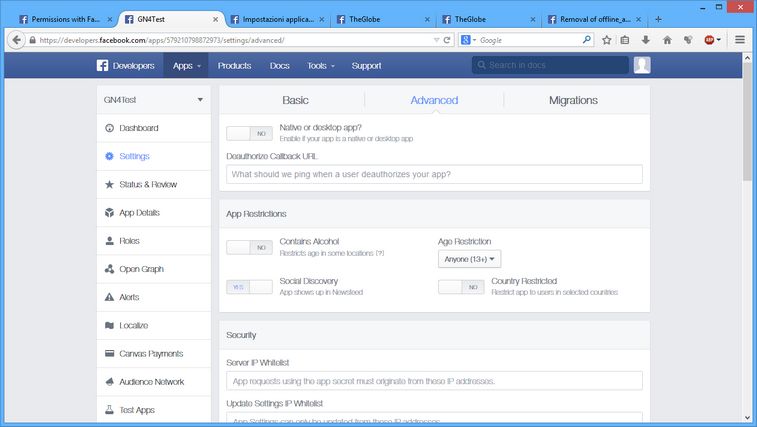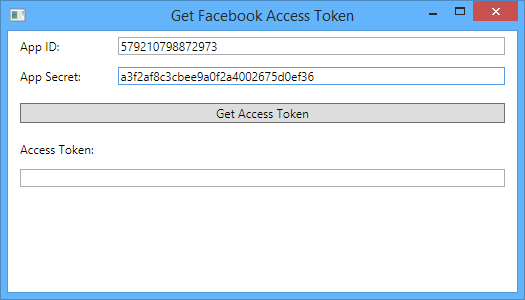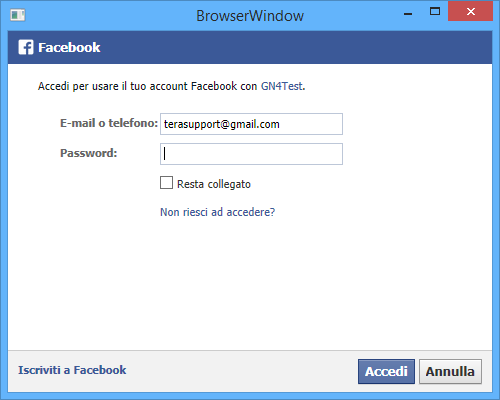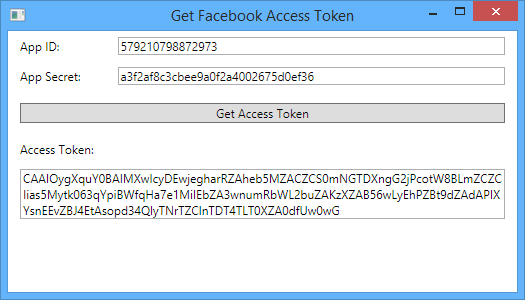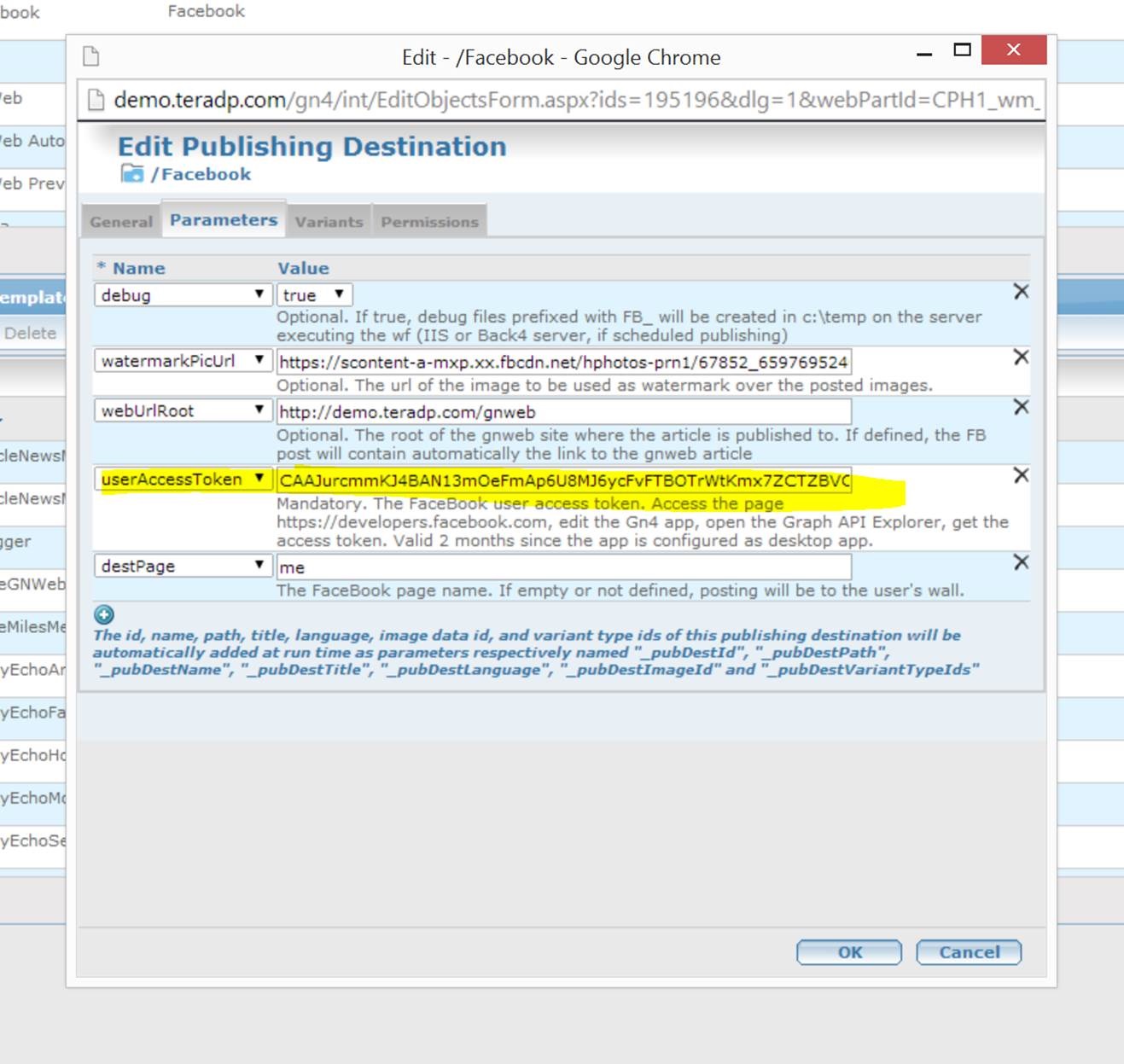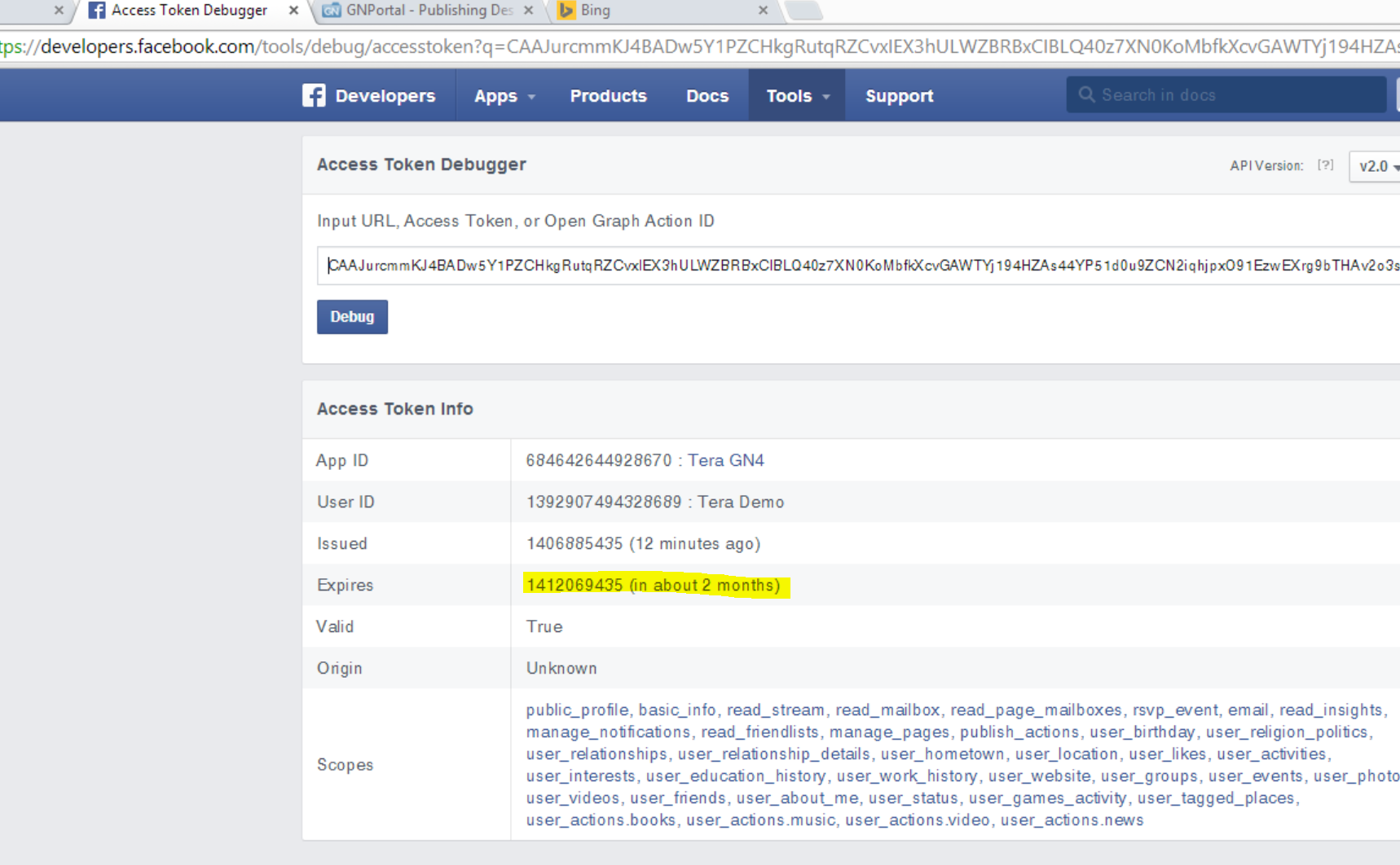Configure publishing to Facebook
To set up the Facebook publishing, get a FB developer account using the FB account that you are currently using or willing to use for posting news highlights.
Note: some important improvements are available since the build 2.1.2306. All the changes are in Facebook.dll, you can use on 2.1 and 2.0 GN4 systems.
Look at the instructions here: https://developers.facebook.com/docs/create-developer-account. Once you get it, you can login to developers.facebook.com. |
App>Create new APP Some notes about FB application: https://developers.facebook.com/docs/facebook-login/permissions/v2.1 If your app asks for more than than public_profile, email and user_friends it will require review by Facebook before your app can be used by people other than the app's developers. It should not be a problem because normally presume that every customer will create its application on his own account and then use that account to post the news. The application should not be defined as "Native or Desktop" because only the web application can have an access token that lasts 60 days (and it should auto update itself after each use). We added the GNFacebookClient.DLL a method to get the token to long-term starting from the normal: public static string GetLongLiveAccessToken (string appId, string appSecret, string currentAccessToken) |
Since build 2.1.2306 we added a program to get a long lasting access token. The program name is GetFacebookAccessToken.exe and it is available in GN4BIN.ZIP since 24/September/2014. Run it, enter App Id and app secret and click Get Access Token.
After login, you get the token:
Select the token and paste it in the parameters of the Facebook publishing destination:
Verify the expiration going to Tools>open graph debugger: https://developers.facebook.com/tools/debug/ Paste the access_token and get a similar result:
|