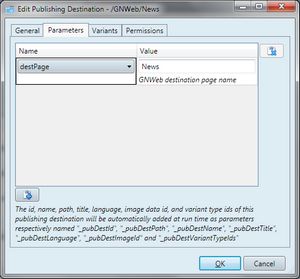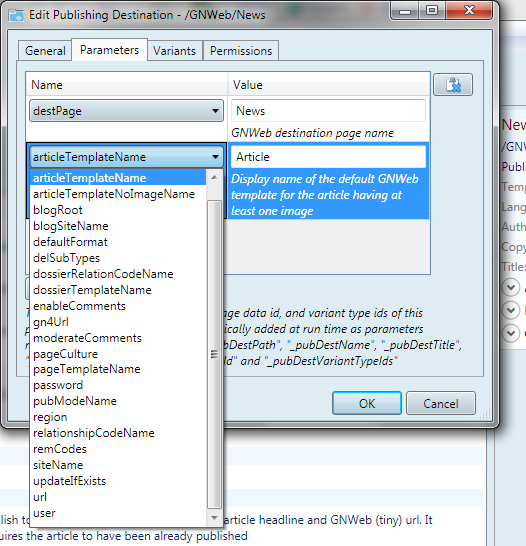On the Parameters tab of the publishing destination editing or creating dialog box, you can review the already assigned parameters, add or remove a parameter, or change its value.
Such parameters are passed to the publishing template, assigned to the publishing destination.
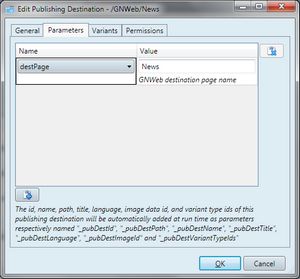
Existing defined parameters are displayed in a table (2 columns, Name and Value).
On the Parameters tab, click the  icon to add a new parameter. icon to add a new parameter.
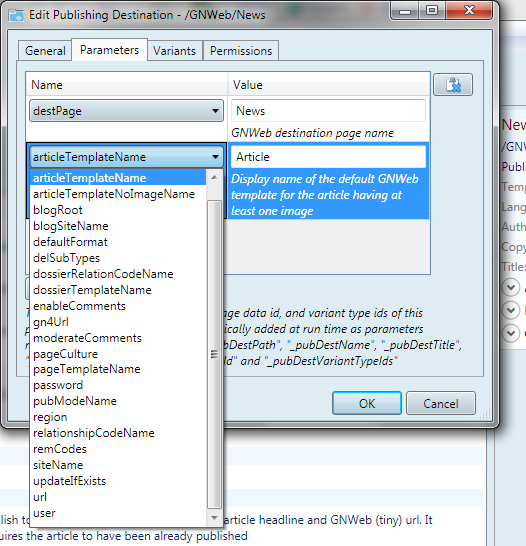
Notes
•By default, the first parameter in the list is added, but if you click it, a predefined list of all available parameters is displayed. •The predefined list not necessarily contains all parameters you can add - it's a configuration. Select a parameter you want and then set its value. •If the parameter you want to add is not in the predefined list, select <Other> and then below it, enter the name of the parameter. •There's no any control related to the parameter value so it's your sole responsibility. |
Under Name, select a parameter in the table and then click the Value cell.
Modify the value.
Note: there's no any control related to the parameter value so it's your sole responsibility.
|
Under Name, select a parameter in the table and then click the  icon. icon.
Note: there's no any control related to the parameter you are deleting, so it's your sole responsibility.
|