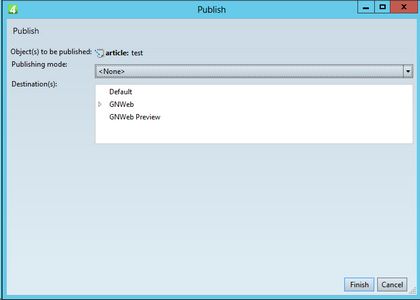Publish selected or current content
You can publish the current or the selected content to a publishing destination.
Publish the current content
1.On the Articles main tab, while editing an article, on the File menu, point to Publish, and then click Publish.
2.In Publishing Mode, select the publishing mode, and then select in Destination(s), select the publishing destination.
3.Click Finish.
Note
Although you can select more publishing destinations, it is recommended to publish only one one.