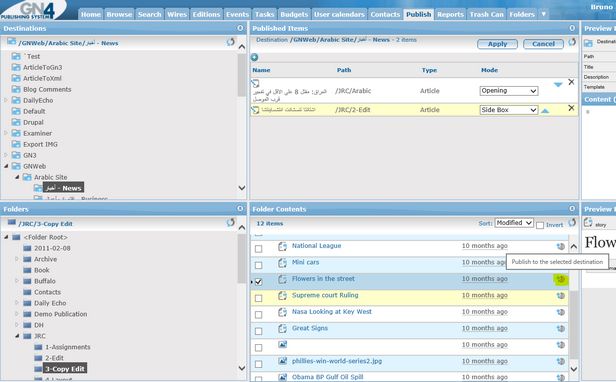Task: Publish content on Web
1.On the Destinations pane of the Publish tab, select the destination to publish on - your content will appear on the page linked to that publishing destination.
2.On the Published Items pane, review which content is already published on the selected destination.
3.On the Published Items pane, click the Edit button to enable editing of the destination - the Edit button is replaced with Apply and Cancel buttons.
4.On the Folders pane, select the folder that contains articles to publish.
5.On the Folder Contents pane, review the available articles, then select one or more and optionally preview it on the Preview pane.
6.Click the publish icon on the row of the article you want to publish: wait until it appears on the Published items pane.
7.Do one of the following:
•Click the Mode box, and select the publishing mode - zone (it defines the position of the page where the content will appear, and the content size).
•Click the blue triangles to move the selected content up or down and so change the order in the selected zone.
8.Click Apply when done to start to publish, and after a short time, go to the Web site and refresh it to review the updates.