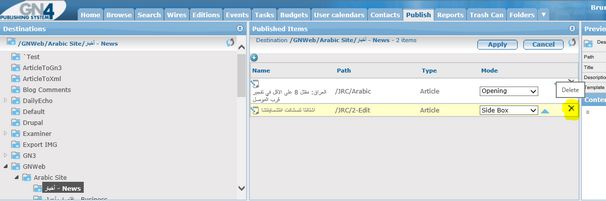Task: Unpublish content
1.On the top pane tree of the Publish tab, select the destination to unpublish from.
2.In the central part of the top pane, review which content is already published.
3.Click the Edit button to enable editing of the destination - the Edit button is replaced with Apply and Cancel buttons.
4.Click the delete icon (the last in the row) to remove the content from the destination.
5.Click Apply when done.