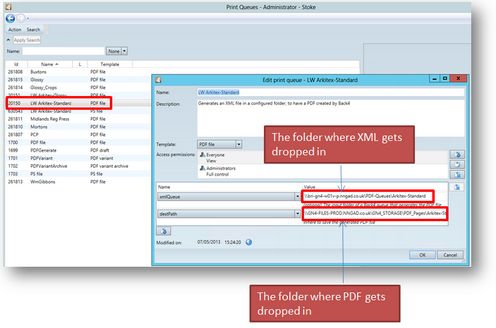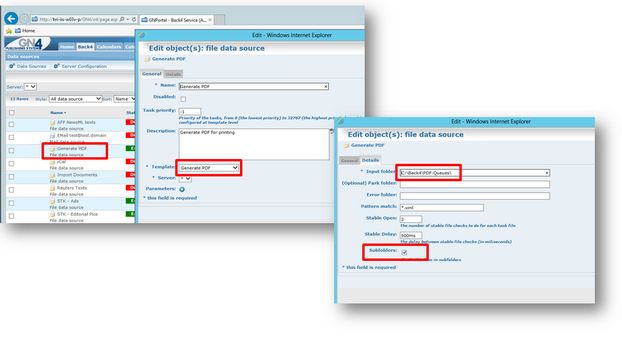Print workflows
When printing page proofs, the workflow is the following one: 1.Fred4 sends XML to the Web server (IIS). 2.IIS server generates PDF and returns it to the client. 3.Default PDF reader (typically Adobe Reader) opens the PDF file. 4.User prints PDF from the Adobe Reader. |
When printing final page output, the workflow is the following one: 1.Fred4 sends XML to a watched folder of the Back4 server. The queue folder name is specified in the xmlQueue parameter of the print queue, attached to the used print configuration. Moreover, in the XML gets automatically embedded the destination path for the generated PDF file (in destPath parameter of the print queue). In some implementations, the printing is run through a custom script. 2.On the Back4 server, the queue (typical name Generate PDF) watches the input folder specified in the xmlQueue parameter. It may also be a subfolder of the specified folder, if the Subfolders option is selected in the Back4 queue properties. Please note that Back4 queue uses the GeneratePDF template. 3.Back4 generates PDF and drops it in the folder, specified in the destPath print queue parameter. 4.An external process handles PDF from that point on. 5.User prints PDF from the Adobe Reader. |
See also