Print scheduled through Back4
You can configure an editorial printQueue to generate PDF of pages in an asynchronous way. The purpose is to avoid keeping the Fred4 client busy for all the time of PDF processing. Enabling Back4 printing, Fred4 gets freed almost instantaneously, so users can continue their work. The total printing time remains the same, but since the printing is performed by the server, the client computer are not affected.
The Back4 printing moves the actual generation of the PDF file into the workflow started by a Back4 queue.
To enable the asynchronous printing
1.Make sure that the printing templates PDFFile, PDFVariant and PDFVariantArchive are up-to-date. Note that the PDFDraft template has not been changed, because it is useless having an asynchronous draft (the user wants to see immediately the draft of the page to print). See this Forum post for more information about the changed configuration files.
2.in GNPortal\Int->Back4 tab, enable the GeneratePDF queue, specifying na input directory (for example 'c:\temp\pageXml'). This Back4 queue receives the XML containing the data of the page to print; then it runs a workflow which actually generates the page PDF.
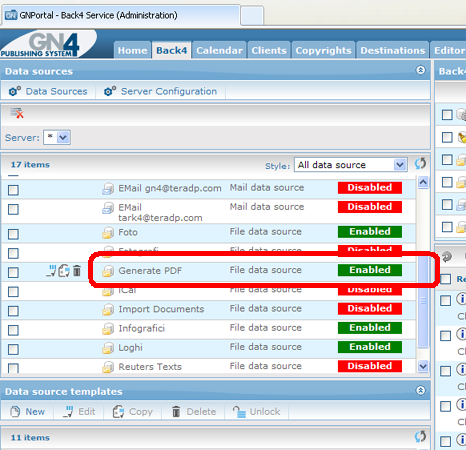
3.Edit the printQueue that you want to work asynchronously. Note that this queue must be associated to the one of the printTemplates that modified to work asynchronously: PDFFile (it saves the PDF into a destination path), PDFVariant (it creates a variant of the page) and PDFVariantArchive (it creates a variant of the page and archives it).
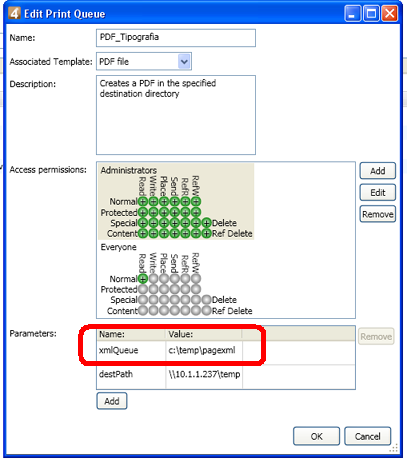
4.Add to the printQueue the parameter 'xmlQueue' with the server path where to save temporarily the XML file containing the print data. This path must be the input folder of the GeneratePDF Back4 queue (for example 'c:\temp\pageXml').
Note
You can make the printQueue synchronous again by removing the 'xmlQueue' parameter from its parameters.
