Task: Print current page
Print to the default printer
Click the print icon in the toolbar.
![]()
Print to selected printer
Right-click the print icon in the toolbar, and then select the printer from the pop-up menu.
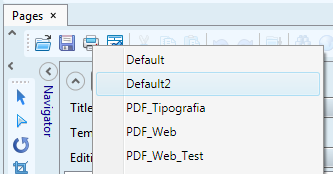
Review print preset and then print
1.Hold ALT and then click the print icon in the toolbar, or on the File menu, point to Preflight and print, and then click Print to PDF.
2.Select a print preset and then click Print.
Note
You can review and use only presets for which you have appropriate permissions.
