Permissions on print presets
The permissions on print presets are handled in two ways:
•To create a print preset, you either need a Default permission, or you need a permission on a print queue, that will be used by that print preset.
•To edit print preset, you need the permissions on the print preset.
•To use print preset, you need the appropriate permissions on the print preset.
The recommended permissions to use print presets (group Everyone)
For a given print preset, assign the View permission preset to the group Everyone to every preset that every users should be able to select and use.
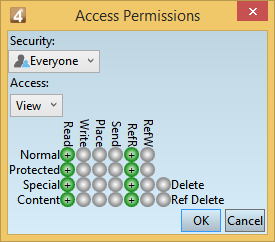
The recommended permissions to use print presets (other groups)
For a given print preset, assign the View permission preset to the group whose member should be able to select and use.
The recommended permissions to create and edit print presets (group Print presets)
Create a group named Print presets. The members of that group will be able to add and modify the print presets.
For a given print queue, assign the following permissions to the Print presets group.
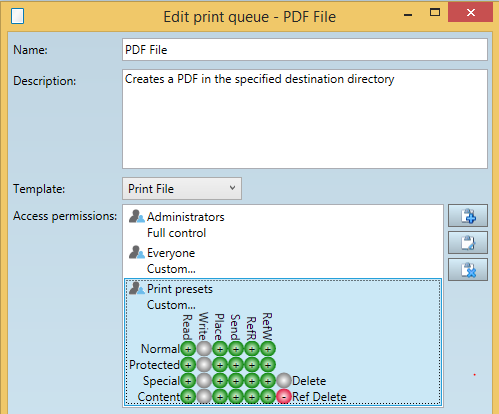
Repeat the above for the all print queues.
