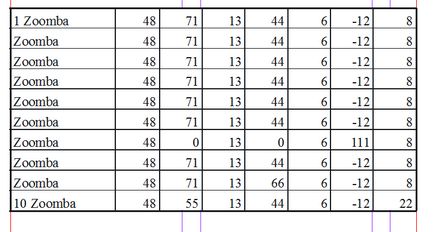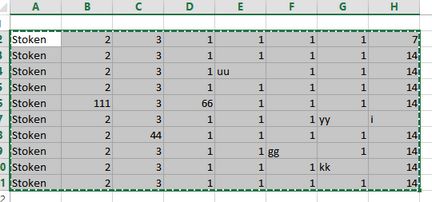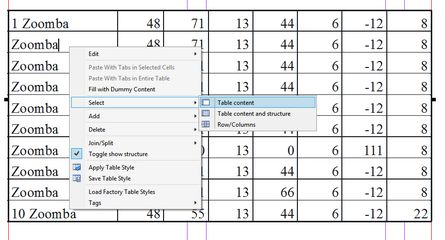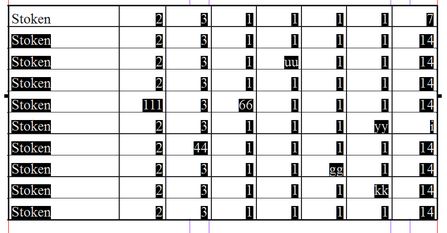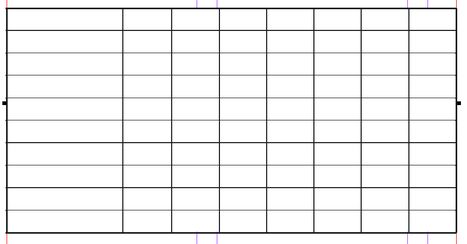Paste into existing table from Excel
You can use clipboard to paste the content selected in an Excel table into selected cells of an existing GN4 table. The condition is that the number of selected rows and columns in both tables must correspond exactly. You can, however, select a part of an Excel table and paste in the part of a GN4 table: the condition there is that the number of selected cells in Excel and in GN4 corresponds.
To paste into existing (not empty) table from Excel
1.In Fred4 or Ted4 open for editing an article with a table or a page with a table. In this example, the table has content already in it, but it works for empty tables too.
2.Switch to Excel, select and then press CTRL+C to copy to the table content to the clipboard. The number of rows and the Note: the Excel table formatting, if any, is not copied onto clipboard.
3.Switch to Fred4 or Ted4, double-click the table to start the editing, and then do one of the following:
▪Right-click, and then click Paste With Tabs in Entire Table. This automatically selects all content, and then pastes over.
▪Right-click, point to Select and then click Table Content:
The table content is highlighted now. Press CTRL+V to paste the Excel content into this table, and the table GN4 formatting is preserved.
To paste into existing (empty) table from Excel
All the steps are the same as for pasting into a not empty table. Just, when in step 5 you right-click, point to Select and then click Table Content, the selection is not highlighted as the cells are all empty. The 'all selected' empty table looks exactly as 'all unselected' empty table. Have faith and proceed to paste, it will work!
About preserving GN4 formatting
The GN4 formatting of the table will be preserved after the paste, if it is defined on the column level, or on the cell level.
Important: The tags outside the table structure are not preserved.