Paragraph General palette (Gen)
Use the Paragraph General palette (short: Gen) to identify or change the following properties of the current paragraph or all the highlighted paragraphs:
•Current leading: Enter the leading value . You can use any measurement unit. At the present time it is not possible to enter percentage related to the type size. It is not possible to enter variable leading here;
•Space before: Enter the value for the space before paragraph(s);
•Space after: Enter the value for the space after paragraph(s);
•Indent Starting: Enter the value for the standard indent. If you leave the side box "L:" empty, it is applied only on the first line, otherwise enter the number of lines;
•Indent Left: Enter the value for the left indent. If you leave the side box "L:" empty, it is applied only on all lines; otherwise, enter the number of lines;
•Indent Right: Enter the value for the right indent. If you leave the side box "L:" empty, it is applied only on all lines ; otherwise, enter the number of lines;
•Paragraph alignment: select the alignment. Note: the selected alignment applies on all lines, but the last one.
•Hyphenation: select the box to allow hyphenation in paragraph(s). The applied hyphenation language is the one selected in the Text Hyphenation/Mode palette.
•Last line alignment: select the alignment for the last line of paragraph(s).
•Use with end line: select, to enable the same last line behavior also on text lines ending with soft-return.
•Measure: enter the default column width for paragraph(s). Note: this value is ignored for all content flowing in linked or local shapes.
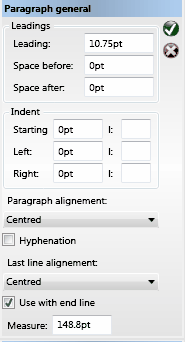
Click the confirmation icon ![]() to apply changes, or cancel icon
to apply changes, or cancel icon ![]() to cancel changes.
to cancel changes.
