Paragraph Drop Capital palette (DC)
Use the Paragraph Drop Capital palette (short: DC) to identify or change the following properties of the current paragraph or of all the highlighted paragraphs:
•Lines: Number of lines to spread the drop capital across.
•R. margin: Space between the drop capital and the next letter.
•Chars: Number of letters in drop capital.
•Rel. base: Horizontal scale of the drop capital letters. 1000 stands for the default letter width. 500 is 50%, 1400 is 140%.
•Font: Font of the drop capital. If [Empty], the drop capital is in the same font as the rest of the text.
•Capital: Vertical shift of the top of the drop capital letter: negative values make the letter(s) higher.
•Baseline: Vertical shift of the baseline of the drop capital letter: negative values move the letter(s) up.
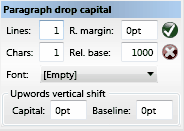
Click the confirmation icon ![]() to apply changes, or cancel icon
to apply changes, or cancel icon ![]() to cancel changes.
to cancel changes.
