Task: Open an object library
1.On the Libraries navigator of the Pages main tab, in Title, select a title.
2.In Library, select a library.
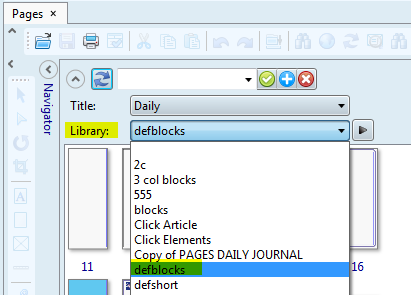
Notes
•Libraries are organized within titles.
•You can open only one library at a time.
•To adjust the library view, on the navigator controls select the directory style and sort order you want.
To learn more, see also
