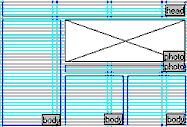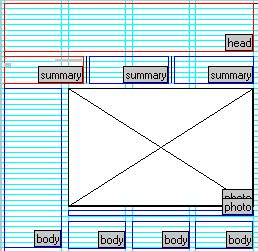Examples of Tool for blocks with headline, body frames, image and caption space
EXAMPLE 1
Create the following objects:
|
The Tool settings (fixed image height) are:
Object |
X |
Y |
W |
H |
Headline |
ATL |
ATL |
ABR |
Fixed |
The first body frame |
ATL |
F |
P |
ABR |
Other body frames |
P |
ABR |
P |
ABR |
Image |
P |
F |
ABR |
ATL |
Caption |
P |
F |
P |
F |
If you want the image to be proportionally resizeable and not fixed (as in the above example), while caption is fixed, but follows the image rezising, then use:
Object |
X |
Y |
W |
H |
Image |
P |
F |
ABR |
ABR |
Caption |
P |
ABR |
P |
F |
Select Engrave for image and caption (if you want it to be static), or select dynamic engrave.
Note: For the list of acronyms, click here.
How it works?
The object is resized to the placeholder dimensions. The headline frame width follow the placeholder width. The headline height, the margin to the body frames, as the position and height of image and caption remain the same, or the image height is proportionally set. The body frames height follow the placeholder height.
EXAMPLE 2
Create the following objects:
|
|
The Tool settings are:
Object |
X |
Y |
W |
H |
Headline |
ATL |
ATL |
ABR |
F |
The first summary frame |
ATL |
F |
P |
F |
Other summary frames |
P |
F |
P |
F |
Rules |
P |
F |
P |
F |
The first body frame |
ATL |
F |
P |
ABR |
Other body frames |
P |
F |
P |
ABR |
Image |
P |
F |
ABR |
ATL |
Caption |
P |
F |
P |
F |
If you want the image to be resizeable and not fixed (as in the above example), while caption is fixed, but follows the image rezising, then use:
Object |
X |
Y |
W |
H |
Image |
P |
F |
ABR |
ABR |
Caption |
P |
ABR |
P |
F |
Note: For the list of acronyms, click here.
How it works?
The object is resized to the placeholder dimensions. The object width follow the placeholder width. The headline height, the summary height, the rules height, the margins, as the position and height of image and caption remain the same, or the image height is proportionally set. The body frames height follow the placeholder height.