Place a toobar in a dock bar
To place a toolbar in a dock bar, right-click it, and then select the dock bar: Top, Left, or Bottom. The grayed bar is the current one. The Right bar is reserved for the palettes.
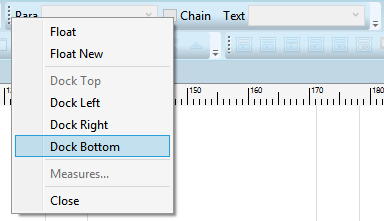
Save the workspace, to make changes permanent. If you do not save the workspace, in the next session, the toolbar will reappear on the original position
