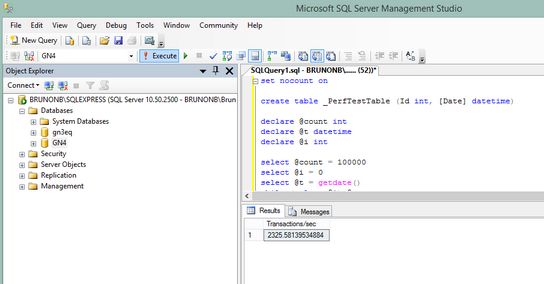Measuring SQL performances
You can try to measure the GN4 SQL server performances with the following non-destructive test. Note: do it out of the production hours as the test puts a load on the database, and however, the results are more realistic if there's no other database activity.. The query takes about 1 minute to complete. You may want to repeat the test more times, and then calculate the average.
The expected value may be in the range of 1,900 (medium) to 3,400 (good).
To measure SQL performances
1.Launch SQL Server Management Studio and the sign in.
2.Select one of databases (but not master database).
3.Click New Query button, and then paste the following query in the query pane.
4.Wait for the query to complete and display results (one line only).
5.Write down the number of transactions per second.
The query code
set nocount on
create table _PerfTestTable (Id int, [Date] datetime)
declare @count int
declare @t datetime
declare @i int
select @count = 100000
select @i = 0
select @t = getdate()
while (select @i)<@count
begin
insert _PerfTestTable(Id, [Date]) values(@i, getdate())
select @i = @i + 1
end
select convert(float, @count)/((datediff(ms, @t, getdate())/1000)) 'Transactions/sec'
drop table _PerfTestTable