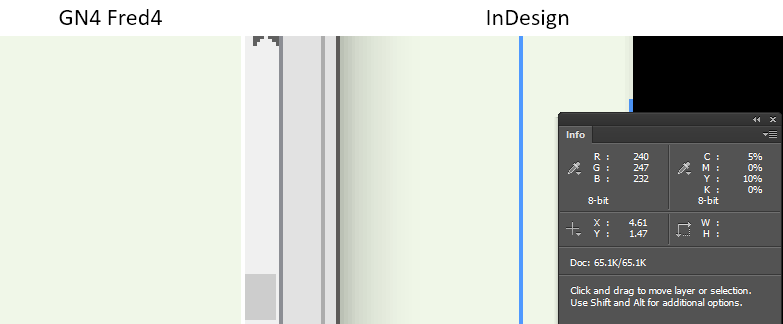Making screen colors look the same in Fred and in InDesign
To make the screen colors look the same in Fred and in InDesign running on the same monitor, select the same color settings in both applications.
In InDesign, on the Edit menu, click Color Settings, and then read the values in the Working Spaces section, under RGB and CMYK.
In GN4, run EdAdmin4, click Typographies, edit the designated typography, click the Colors button, and then on the General tab under Color Profile, select the same profile as specified in the CMYK box in InDesign. Then, run Fred, on the Edit menu click Preferences, and then on the Display tab, in Video color profile select the same color profile as specified in the RGB box in InDesign.
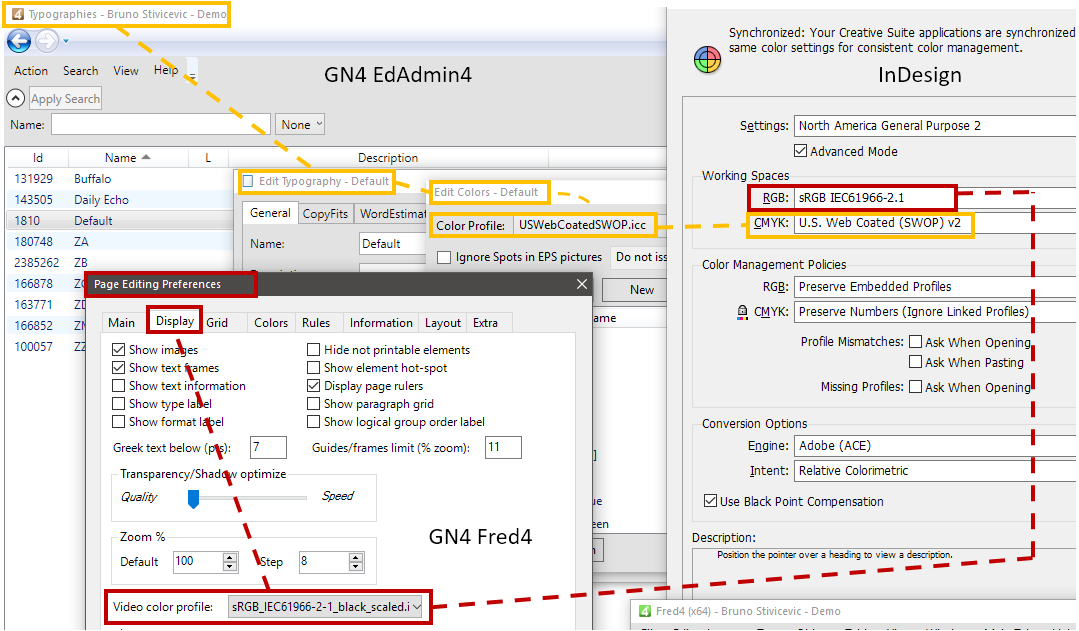
Having done this, display the same color in Fred and in InDesign tiled side-by-side, take a screenshot, paste the capture in the Photoshop and verify if the Info picker reads the same values - on the following screenshot, the CMYK color defined as R=5, M=0, Y=10 and K=0 result the same on the screen of both applications: