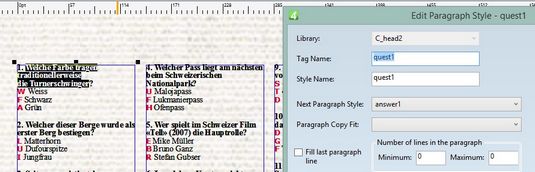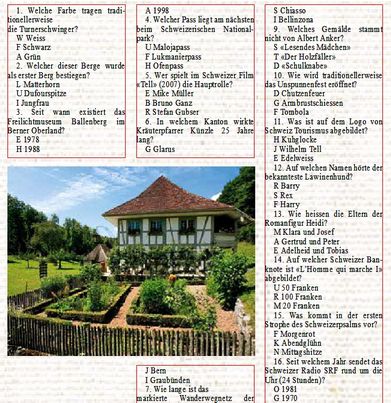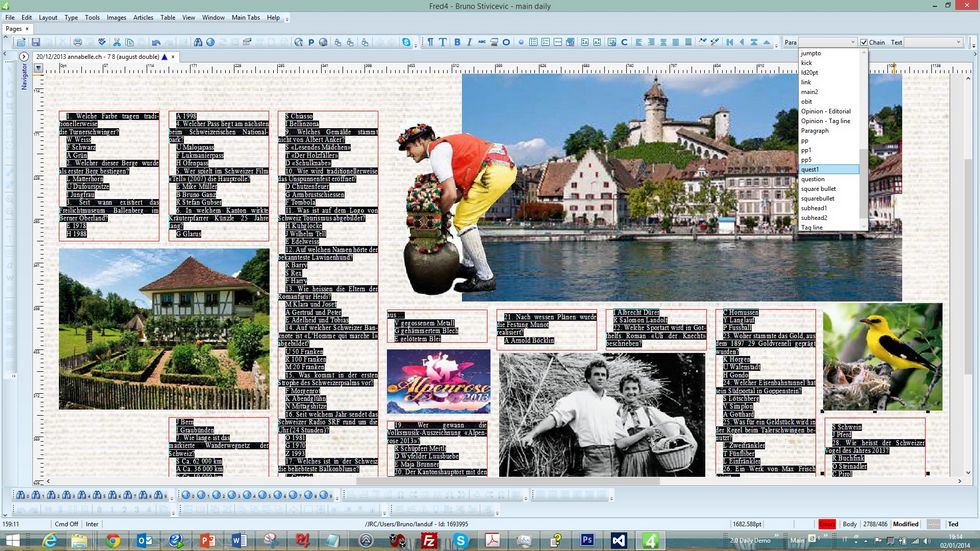Magazine Sample 4
The lead text on this page is a quiz with questions. We used the auto-formatting with 4 chained styles (that call one each other) to provide for an instant formatting of the all raw text:
The basis of the autoformatting is a sequence of the styles, that applies on the series of paragraphs. It helps very much to know that every question has exactly four paragraphs: one for question itself (bold), and three for possible answers. Every answer is one-paragraph only and it contains the coloured letter and the answer. We used a single line drop cap for the coloured letter.
How we created such styles? We formatted the question paragraph manually, and then created a new style for it.
We chained the “question” style to the “answer1” style, and duplicated the style two times; so we have “answer1” that calls “answer2”, the “answer2” that calls the “answer3” and the “answer3” that calls the “question” style.
This allows us to use a single step to format the entire text. The previous screenshot shows that the text is initially completely raw:
By selecting the entire text and applying the first chained style, as on the below screenshot:
All the formatting comes in place at once with zero effort.