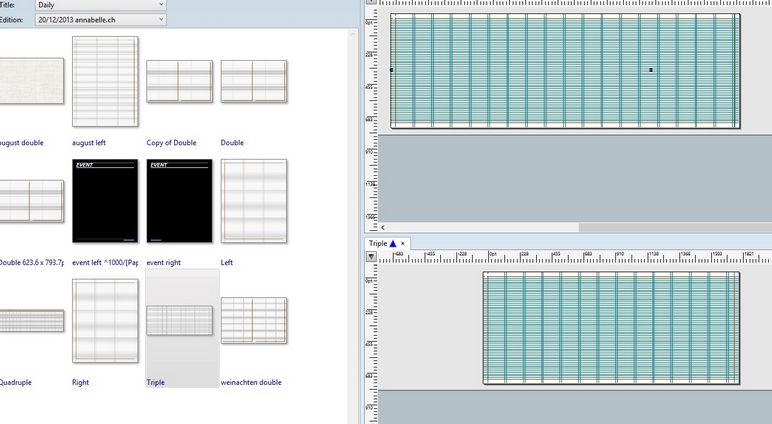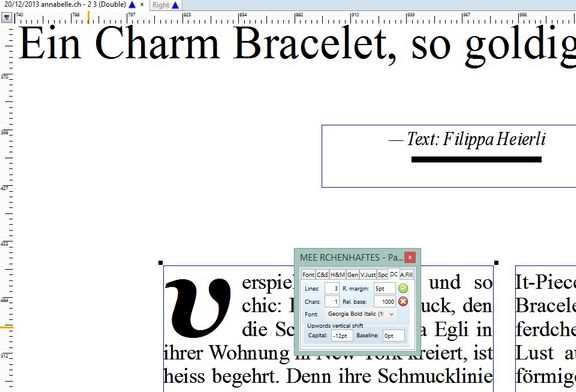Magazine Sample 1
The first magazine sample represents a creative layout on a full spread page with a large lead picture, a page header over it with two horizontal rules.
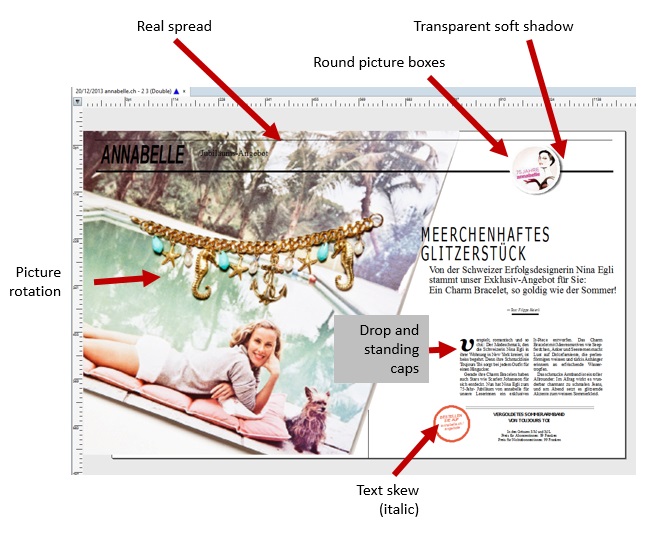
We applied a standard new double master by setting up the appropriate size and margins. The same edition can contain as many masters as you want, with any dimensions you want, including triple or quadruple pages for inserts and flyers with any number of columns, as shown on the following screenshot:
The lead photo was ready-made in Photoshop, and just placed on a page, where you can rotated it further with the precision of 0.1 degree or scale it with the precision of 1 millipoint.
The top picture stands in a round picture frame, with the semi-transparent soft shadow applied.
The text formatting supports drop- and standing-caps, either upper- or lower-cases, with one or more letters, freely floating in all four directions) and driven by the dedicated palette (“DC” on the below screenshot).
There are by-lines with an automated underline and finally the text fitting with the baseline alignment easily kept across all text boxes, while the color or text boxes tell you if the text is fitting (blue border) or not (red border):

The page contains also an example of the skewed text, based on an italic typeface and a rotated text box
There are also some dotted rules (that are all freely configurable on the system level).