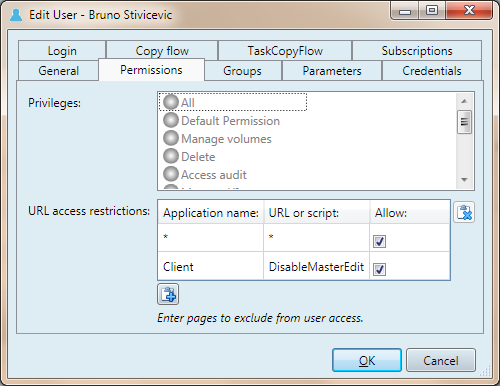Permissions on masters
Permissions on masters are available in version 1.5 and newer.
By default, all GN4 users who have permissions to edit an edition, can also edit its masters.
IMPORTANT: Pay a special attention on denials! If a user belongs to more groups, certain permissions may be denied on the level of another group and if the group has a higher priority of the one you're looking at, you won't see the denial, but it will be effective. Note also that denials may exist on the personal level too.
For the group of users that must not edit masters, edit permissions as explained in the "To edit permissions" section. You may also want to create a new group, named "NoMastersEdit" or anything else, set the permissions as explained in the "To edit permissions" section and then assign to that group all the users that must not edit masters. |
In EdAdmin4, under Security section, click Users and groups, locate the group or user you want to prevent to edit master and then double-click it. On the Permissions tab, in URL access restrictions, click the
On the following screenshot, the user Bruno Stivicevic is prevented to edit master pages in any edition:
|