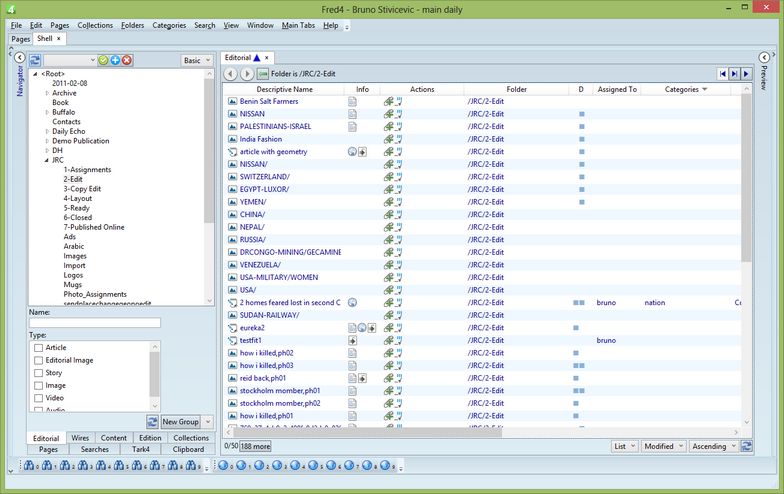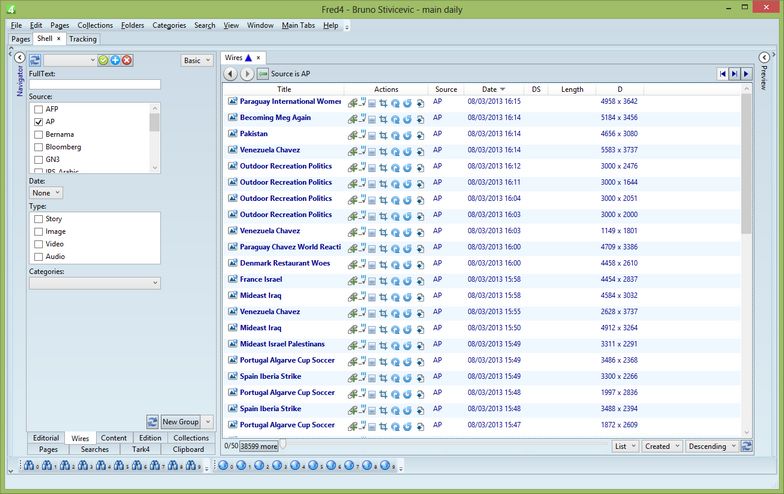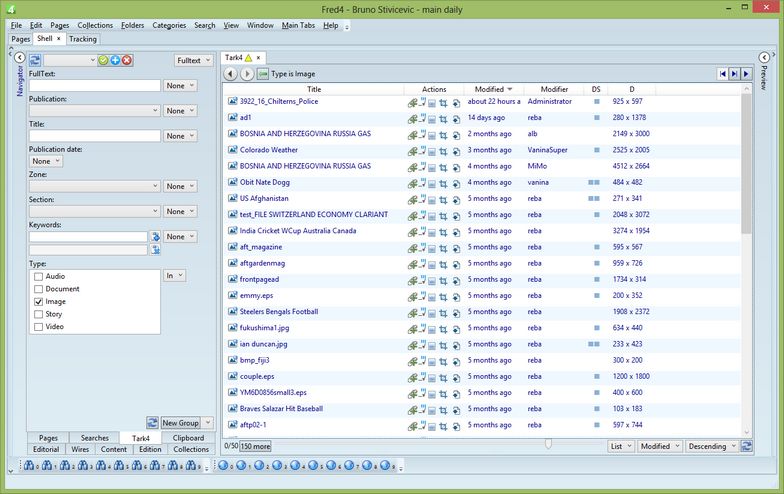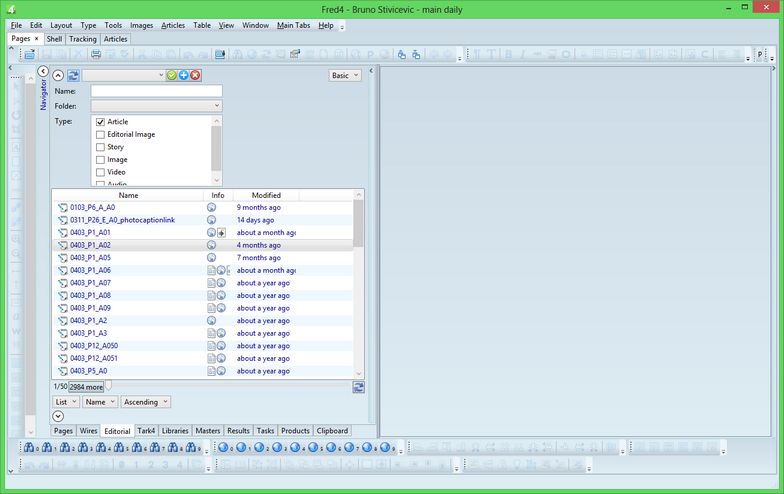Issues with folder kind
When you create a folder, you can assign to it a folder kind. Standard folder kinds are: editorial, wires and archive.
In versions prior to 2.0, there may be issues with folder kind when navigating or searching for content.
The Editorial navigator on the Shell main tab filters out the content by folder kind, following the criteria "all folders but the folders marked as wires or archive". Having said that, the tree of folders in versions prior to 2.0 shows all folders, and not only the ones not marked as wires or archive, This means that you can double-click a folder under Archive, or under Wires, and get no results - because they get filtered out. No warning message is displayed though that could make you think the content was wiped out. In version 2.0 the tree filters out the folders that are not of the specified folder kind, so this is not anymore an issue. |
The Wires pane on the Shell main tab filters out the content by folder kind, following the criteria "only folders marked as wires". This means that if the wires were moved to another folder, not marked as "wires" folderKind, you won't find them here. |
The Tark4 pane on the Shell main tab filters out the content by folder kind, following the criteria "only folders marked as archive". This means that if the archived items were moved to another folder, not marked as "archive" folderKind, you won't find them here. |
The Editorial navigator on the Pages or on the Articles main tab filters out the content by folder kind, following the criteria "all folders but the folders marked as wires or archive". Having said that, in versions prior to 2.0, the tree of folders under the Folder drop-down box shows all folders, and not only the ones not marked as wires or archive, This means that you can selecty a folder under Archive, or under Wires, and get no results - because they get filtered out. No warning message is displayed though that could make you think the content was wiped out. In version 2.0 the tree filters out the folders that are not of the specified folder kind. |
The Wires pane on the Pages/Articles main tab filters out the content by folder kind, following the criteria "only folders marked as wires". This means that if the wires were moved to another folder, not marked as "wires" folderKind, you won't find them here. |
The Tark4 pane on the Pages/Articles main tab filters out the content by folder kind, following the criteria "only folders marked as archive". This means that if the archived items were moved to another folder, not marked as "archive" folderKind, you won't find them here. |
How the results are filtered by folder kind? Excluding some folderKinds In the Shell4_Config.xml, under base query, under SearchList, under searchObjectUI, locate the searchConditions element, and then locate the <List Op=NotIn...> line: the excluded folderKind are listed in <IdName...>: <BaseQuery Name="EditorialShell" ObjectTypeName="folderObject" ContainerReferences="folderObject.folderRef" RefreshOptions="MonitorContainer RefreshOnAlert"> <DirectoryStyleList> ... </DirectoryStyleList> <SearchList> <searchObjectUI name="Basic"> ... <searchConditions> <SearchNode xmlns="http://www.teradp.com/schemas/GN4/1/SearchConditions.xsd" xsi:type="SearchConditionList" xmlns:xsi="http://www.w3.org/2001/XMLSchema-instance"> <List Op="NotIn" Path="[folderObject.folderKind]" IsFulltext="false"> <IdList> <IdName Name="wires" /> <IdName Name="archive" /> </IdList> </List> <List Op="In" Path="ObjectType.Id" > <IdList> <IdName Name="article" /> <IdName Name="img" /> <IdName Name="story" /> <IdName Name="image" /> <IdName Name="video" /> <IdName Name="audio" /> </IdList> </List> </SearchNode> </searchConditions> </searchObjectUI> To revent the approach, ie. to include specified folder kinds, change Op in "In" and list the folderKinds to include. An example is in the WireShell base query in the Shell4_Config.xml. |