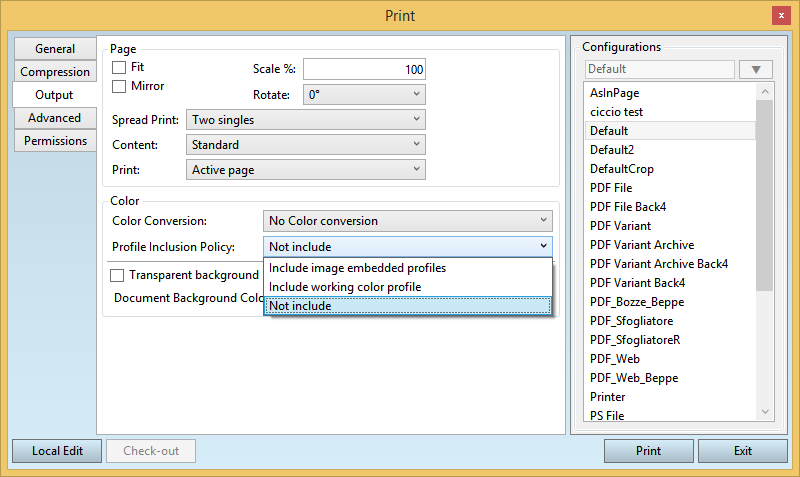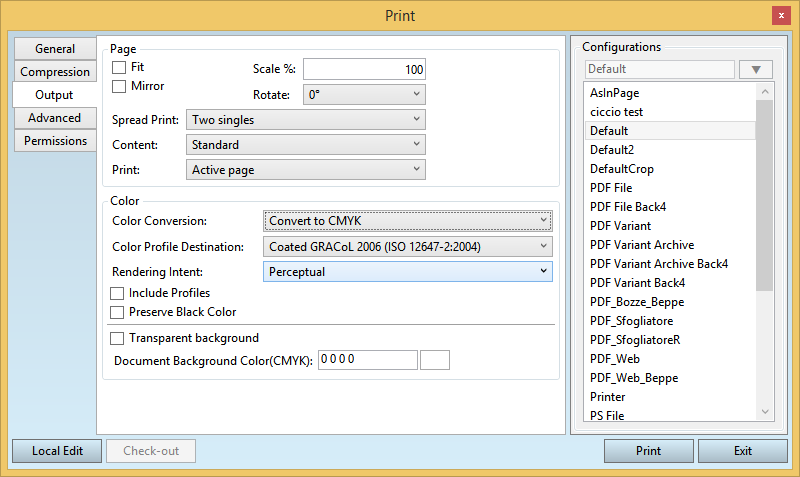Improvements of color profiles / color space in 2.1
In version 2.1 there are improvements in color profiles and color space handling.
The print dialog has a new option on the Output tab in the Color conversion combo box.
When the Color conversion is set to No Color conversion, a new command appears: Profile Inclusion Policy.
In the Profile Inclusion Policy you can select:
•Include image embedded profiles: all images and elements will keep their color space and profile, if embedded into object (this gets selected if the pre-2.1 configuration has the Include profile check-box ticked).
•Include working color profile: all images and elements will keep their color space, for CMYK images is applied the client working color profile (defined in the typography - color definition).
•Do not include: all images and elements keep their color space, no color profile is included into PDF.
Note: the Profile Inclusion Policy appears only for the No Color Conversion option.
For all other settings in the Color Conversion, the dialog has the options Color Profile Destination, Rendering Intent, Include Profiles, Preserve Black Color.