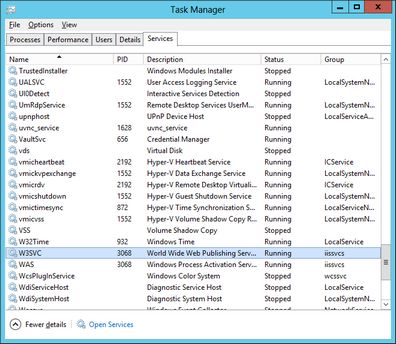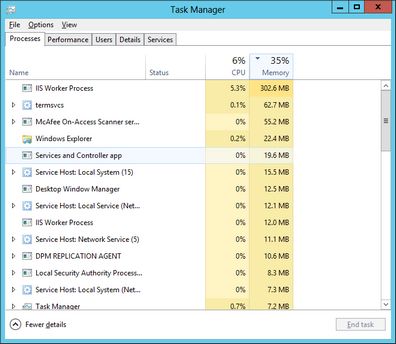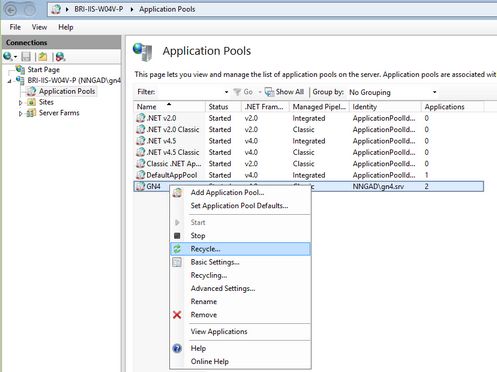IIS services
IIS service or GN4 Web services runs permanently on at least one server. For larger system there might be more IIS servers, or a server farm with load balancing. Describe this part of system in detail so it is clear from the first sight where to look for IIS services.
Important: if there's more than one IIS server, all the operations that regard restarting or recycling or update, must be performed on all servers and that's why it's important to be aware of the system layout.
With a screenshot, remind IT staff how they can verify the status of IIS services by means of Task Manager.
Explain how to monitor the IIS service CPU and memory usage on the Processes tab of the Task Manager, by looking at the IIS Worker Process for the CPU and memory usage.
Write a description how one can restart IIS service by logging onto servers through RDP and then recycling the application pool, or by issuing, in the Administrators Command prompt, the command iisreset /stop and then iisreset /start. Also, how to recycle the application pool, in IIS Manager: