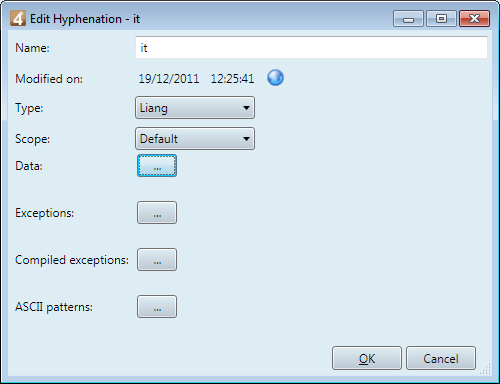Manage hyphenation exception dictionaries
In versions 1.5 and newer
1.In EdAdmin4, under Editorial Configuration, click Hyphenation Rules.
2.Select a scope, and then double-click a hyphenation rule for the designated language.
3.In Exceptions, enter exceptions, one-per-line.
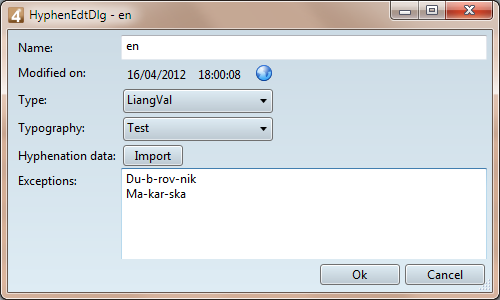
In versions 1.4 and prior
4.In EdAdmin4, under Editorial Configuration, click Hyphenation Rules.
5.Select a scope, and then double-click a hyphenation rule for the designated language.
6.Click Exceptions and then load the exception dictionary.