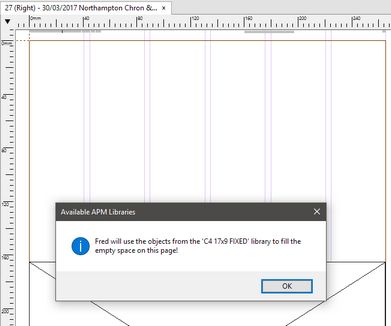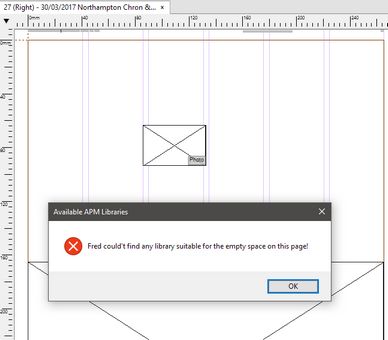How to check if there's already a library for the given editorial hole?
The APM has a dedicated method to check if already exists an APM object library for the given editorial hole. See also How many object libraries you need?
To check if already exists an APM object library for the given editorial hole
On a page with the editorial hole, on the Auto-paginate menu, select Show Object Library.
If Fred finds a suitable APM object library, it shows a message box with the name of the library. This means that, if you want to add more page layouts for that empty space, you need to add them into the mentioned library and not to create another APM object library.
If Fred cannot find a suitable APM object library, it will show the message Fred could't find any library suitable for the empty space on this page!
How the check works?
Fred measures the editorial hole, and then searches the list of libraries for the given APM category, and checks if any corresponds to the editorial hole dimensions. Note: as mentioned elsewhere, every editorial hole If more libraries correspond, the first found will be displayed and used, and all other corresponding will be ignored and never used.
Please note that various editorial holes can correspond to the same library. It depends on the editorial hole tolerance. Should you believe that the tolerance is too generous, then you can reduce it (see Configure the editorial hole tolerance). In such case, though, you need to retest all the editorial holes again!