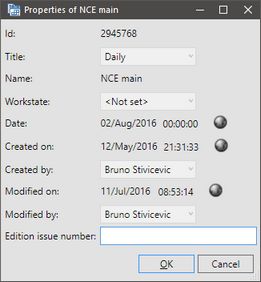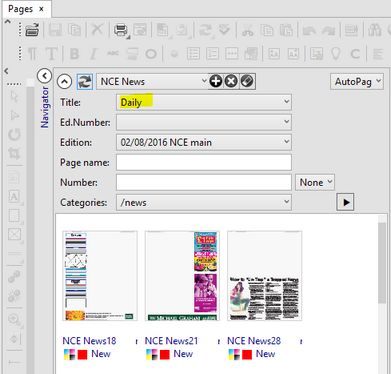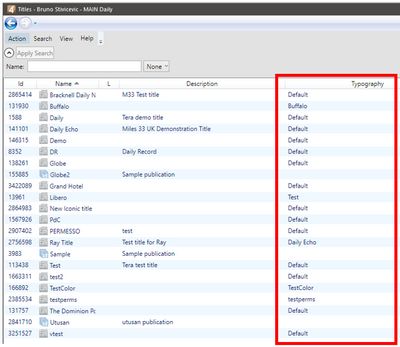How to find out to which typography/title is related your content?
To which title belongs an edition?
You can see it in the Properties of the edition, selected in a listing.
To which title belongs a page?
You can see it in the Title box on the Pages navigator on the Pages main tab:
To which typography is assigned a title?
The way to get to know it is to use the Titles applet in the EdAdmin4: the assigned typography is displayed in the Typography column.