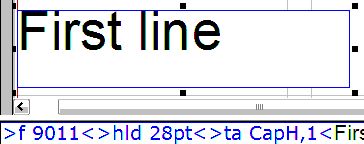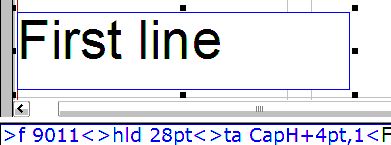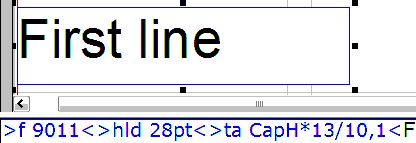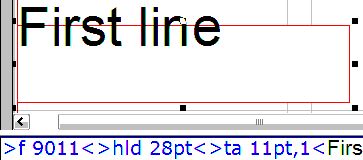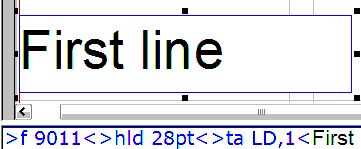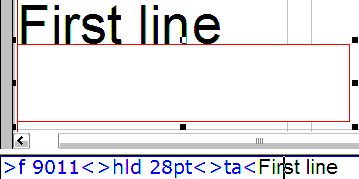ta
Description
This tag shifts the first line or paragraph. You can use it to ensure that the top of capitals of the fonts which average capitals height is larger than 66%, will still touch the top of the frame.
Parameters and typographical expressions
1.Offset. A decimal number of a measure type, or a typographical expression that results in such number. Use the CapH variable (the height of the uppercase for the current font and typesize) to provide auto-fit for any font and type size.
2.Mode. This parameter is optional. If omitted, or if it is 1, the count of the shift, specified in #1, starts on the top of the frame. If it's 0, the first parameter is ignored, and the vertical shift set on 66%..
Tag Effects
Effects are visible in the WYSIWYG pane of the Articles main tab or on a page on the Pages main tab. However, because this tag may change the way how the text lines are justified, its effect is indirectly visible in the source pane of the Articles or Pages main tab.
Type and scope
Should be inserted only at the beginning of the paragraph, after or before other tags, but before any printable character. Local for the paragraph where is inserted, therefore effects cease on the end of that paragraph. May be globalized, by appending the >default< tag after.
If you set CapH as the first parameter of the >ta< tag, and 1 as the second, the line is aligned with top of the capitals:
If you set an expression which includes CapH and a fixed value as the first parameter of the >ta< tag, and 1 as the second, the line is shifted for the sum of the values, whereas CapH varies with the font and type size, and the second value is fixed:
If you set an expression which includes CapH and a percentage as the first parameter of the >ta< tag, and 1 as the second, the line is shifted for the sum of the values, whereas the shift is always proportional with the font and type size:
If you set an absolute value as the first parameter of the >ta< tag, and 1 as the second, the line is shifted for that value. In this case, the value of 11pt is less than CapH, so the line is not shifted enough:
If you set LD as the first parameter of the >ta< tag, and 1 as the second, the line is aligned on the baseline:
If you omit any parameter of the >ta< tag, it's the same as you did specify >ta 0,1<. In such event, the line is aligned on top of the column, practically outside of the column itself.
|
Remarks
The tag >ta...< is similar to the tags >a..< and >eld...<. Anyhow, tags >a..< and >eld...< do not affect the first line in a column, whilt the tag >ta...< does it.