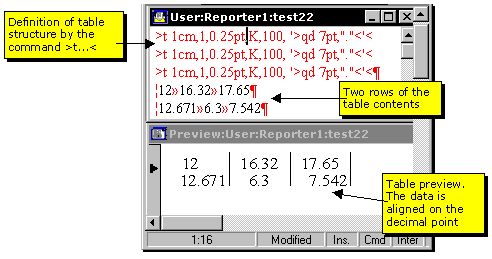t
Description
This tag creates and formats a tabulation column. It is often used together with the >defrow..< and >defcell..< to format an entire table.
Note: a series of >t..< tags may be typed one after another to define more columns.
Parameters and typographical expressions
1.Width of column, expressed in typographical measure, e.g.; 14.6pt. If the second parameter is 0, the width is changed in the proportion to the total column width, specified by the >m..< tag or by linked frame width.
2.0 for proportionally resizable column, 1 for fixed width. Please note that in the tables, created through user interface and never resized manually, the default value of the column width is 0.996pt; if you change this parameter to 1, the column will virtually disappear (since its width is too small). Before changing this parameter, ensure that the first parameter is set to a realistic value, and not to 0.996pt.
3.Weight of the vertical rules, right to the cell, e.g. 0.25pt
4.Color string for the color of vertical rules, e.g. K or !Light Blue!. Note: if the color name is more than one word, embed the color name in quotes or exclamation marks.
5.Tint value for the vertical rules, e.g. 100.
6.String of the GNML tag to insert at the start of all cells, e.g. ">pqr<" or '>qd 7pt,"."<'.
Notes related to this parameter:
•The tag brackets are not to be inserted by standard tag GN4 bracket key, but typed as "greater than" and "less than".
•Normally you can use double quotes, except if they are required within inserted tag, e.g. for >qd..< or >fill...<. Then, use single quote, or exclamation mark.
•When adding quick colors, double the # sign, e.g. >co !##c20m20y0k10!<
•When importing text from ITB tables, the ITB syntax is different, e.g. the characters > and < have to be preceded by the dollar sign, and double quotes are to be specified as #034.
•>t 2cm,,,,,#034$>pa 3$<#034<
7.Name of the dash, e.g. Dots or !Double 1!. If empty, standard default rule is used.
8.Column fill color name, or empty for transparent column (v2.0 and newer).
9.Column fill color percentage or empty for 100% (v2.0 and newer).
10.Cell bottom rule color name, or empty for default color (v2.0 and newer). Can be overridden by >defcell..<
11.Cell bottom rule color percentage or empty for 100% (v2.0 and newer). Can be overridden by >defcell..<
Tag Effects
Effects are visible in the WYSIWYG pane of the Articles main tab or on a page on the Pages main tab. However, because this tag may change the way how the text lines are justified, its effect is indirectly visible in the source pane of the Articles or Pages main tab.
Type and scope
Should be inserted only at the beginning of the paragraph, after or before other tags, but before any printable character. Local for the paragraph where is inserted, therefore effects cease on the end of that paragraph. Cannot be globalized.
>t 1cm,,0.25pt,K,,,,,,C,100<
|