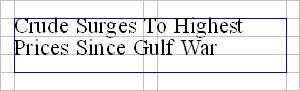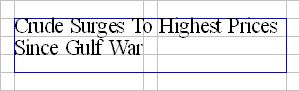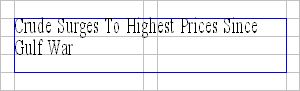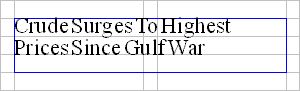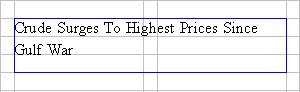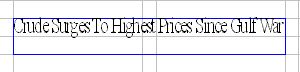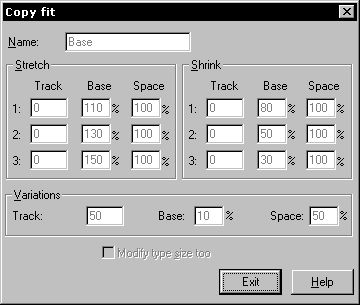lines
Description
This tag shrinks or stretches the current paragraph.
Note: it is recommended not to insert manually this tag into text, but to use script tags ParaShrink "configname" and ParaGrow "configname" to insert it and script tag ParaNormal to remove it from text. In such case, all the parameters are calculated by software and automatically set.
Parameters and typographical expressions
1.Number of lines to remove (negative number) or to add (positive number) to the current paragraph. A integer number, in the range of -3 and 3, or a typographical expression that result in such number.
2.Change of tracking/stretching, expressed in 1/1000. Value of 0 means "don't change". Negative value tracks tight, positive values track loose.
3.Change of base of characters, expressed in 1/1000. A positive integer between 100 e 3000. Value of 1000 means "don't change".
4.Change of space between words. A positive integer between 100 and 3000. Value of 1000 means "don't change".
5.Change of size of characters, expressed in 1/1000. A positive integer between 100 and 3000. Value of 1000 means "don't change".
6.Number 0 or 1. if 0 (or not specified) the command has the usual behaviour, if different from 0 the command affects the entire paragraph even if there are changes of point size or kerning or space band after >lines...<. E.g. >lines 0,800,1000,1000,1000,0< changes the character width to 80% of the current one, but if the paragraph contains a change of character width afterward it is not changed; >lines 0,800,1000,1000,1000,1< reduces ALL the characters widths in the paragraph to 80%.
Tag Effects
Effects are visible in the WYSIWYG pane of the Articles main tab or on a page on the Pages main tab. However, because this tag may change the way how the text lines are justified, its effect is indirectly visible in the source pane of the Articles or Pages main tab.
Type and scope
Should be inserted only at the beginning of the paragraph, after or before other tags, but before any printable character. Local for the paragraph where is inserted, therefore effects cease on the end of that paragraph. May be globalized, by appending the >default< tag after.
>lines 0,0,1000,1000,1000< does nothing; the text is not changed typographically;
>lines -1,-50,1000,1000,1000<: the characters are tracked (put closer one to each other) for 5% of the type size; all other parameters are unchanged.
>lines -1,0,700,1000,1000<: the horizontal scale of characters is set to 70%; all other parameters are unchanged.
>lines -1,0,1000,400,1000<: the space between words is reduced on 40% of original spaceband - from 260,310,360 it is reduced to 104,124,144; all other parameters are unchanged.
>lines -1,0,700,1000,700<: the horizontal scale and the type size of characters is set to 70%; all other parameters are unchanged.
>lines -1,-49,740,600,1000< : the tracking is set to tight for the 4.9% of type size, the horizontal scale is reduced to 74% of original scale, the space band is reduced on 60% of original value, and the type size is not changed; Notes: •when applying this tag manually, whatever value you type for the first parameter, it is ignored. •when appluying this tag manually, it is possible to set different values for the horizontal scale and character size; when it is applied by script tags ParaShrink "configname" or ParaGrow "configname", the reduction/enlargement of the horizontal scale and the type size is always the same. About fitting configurations When this tag is applied on the current paragraph by script tags ParaShrink "configname" or ParaGrow "configname", the initial values and the range of the allowed changes are read from the configuration parameters, associated to "configname". The following screenshot shows the configuration named "Base" that, for shrinking, allows only the reduction of the horizontal scale of characters down to 20% of original value (30-10%), and for stretching it allows the expanding of scale up to 160% (150+10). Please note that the variations, specified at the bottom of the dialog box, are subtracted from shrinking values and added to stretching values. For example, the maximum shrinking specified in the third step was 30%; because of allowed variation of 10%, it may be anything between 20% and 40%they are not applied in case that the values remain unchanged.
|