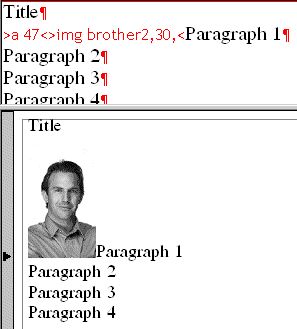img
Description
This tag inserts a image by its name (database name) in text on the current position. The image is anchored in the text.
Note: this tag has been changed in the version 1.6.
Parameters and typographical expressions
1.Image name. A string. If the name extension is omitted, EPS is default.
2.(optional) image width. A positive decimal number of a measure type, or a typographical expression that results in such a number. If you specify only the width, and omit the height, Ted4 will set the image height proportionally to the width.
3.(optional) image height. A positive decimal number of a measure type, or a typographical expression that results in such a number. If you specify only the height, and omit the width, Ted4 will set the image width proportionally to the height.
4.(optional) image path, e.g. >img !logo.jpg!,50,50,!/system/images!<. You can use the folder to load the images from different folders_ >img !newcar!,,,!/images/monday!<, and then >img !newcar!,,,!/images/tuesday!< and so on.
Note: If you omit the width and the height, the image is displayed in its original size.
Tag effects
Effects are visible in the WYSIWYG pane of the Articles main tab or on a page on the Pages main tab. However, because this tag may change the way how the text lines are justified, its effect is indirectly visible in the source pane of the Articles or Pages main tab.
Type and scope
Can be inserted anywhere in text.
Note: the source and WYSIWYG panes are tiled horizontally: the source is on top. The image brother2 exists in the database, it was OPI'ed previously. The default measurement unit is pt.
|
About inline images and references
In the GN4 version 2.4 or newer, the inline pictures are referenced by the article's text. In this way it will not possible to delete the pictures that are put inline into an article.
A new attribute 'inlineObjs' has been added to the gn4:txt and gn4:layer objects into the schema. When a text is saved by clients or by i4, the 'inlineObjs' attribute is populated with the references to the inline images.
You can use the sample feed (feed_ArticleInlineImgs.xml) which shows how to read the 'inlineObjs' attribute to render the inline images as HTML.