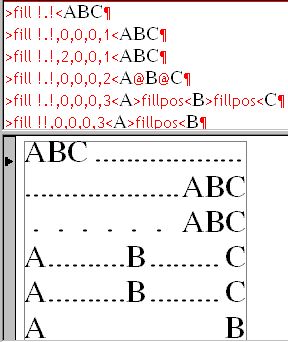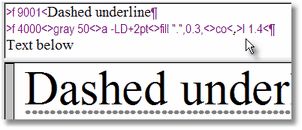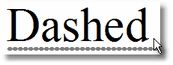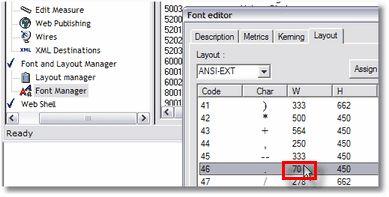fill
Description
This tag fills the line with a chosen character or space, after text, before text, on Bell (@) position, or on >fillpos< position.
Parameters and typographical expressions
1.Fill character. A character, like a dot or dash. To be enclosed in double straight quotes, or exclamation marks.
2.Space around fill character. A positive decimal number of a measure type, or a typographical expression that results in such a number.
3.Space between repeated fill characters. A positive decimal number of a measure type, or a typographical expression that results in such a number.
4.Space between the last fill character and the text. A positive decimal number of a measure type, or a typographical expression that results in such a number.
5.Position of fill.
0 fill after text
1 fill before text
2 fill on Bell position
3 fill on >fillpos< position
6.Font for the fill character (since 2.1.2510)
7.Type size for the fill character (since 2.1.2510)
8.Type width for the fill character (since 2.1.2510)
Tag Effects
Effects are visible in the WYSIWYG pane of the Articles main tab or on a page on the Pages main tab. However, because this tag may change the way how the text lines are justified, its effect is indirectly visible in the source pane of the Articles or Pages main tab.
Type and scope
Should be inserted only at the beginning of the paragraph, after or before other tags, but before any printable character. Local for the paragraph where is inserted, therefore effects cease on the end of that paragraph. Cannot be globalized.
Dotted and dashed underlines
You can use the >fill...< tag to provide dashed underlines in text. as shown on examples below. All examples are based on a copy of the standard Times font (in our example, >f 4000<) for which we did change the dot width from 250 to 70, to force repeated dots much closes than in a standard font. For details on such adjusting of font metrics, look at the bottom of this topic.
Explanation of tags:
The same as above, but with 0.2 distance between repeated dots.
The same as the first one, but with >fill ".",0.5< and >w 40pt<
The same as the first one, but with >w 30pt< to stretch dots, with >fill ".",1.5< to make make space, and with >co M< instead of >gray 50<. Of course, you can create also dashed fillers, by using repetitions of the hyphen character (which has to be changed as explained below. Creating a hidden style You can create also a hidden style for the dotted rule, with following properties:
The style is adjusted to handle any font size and leading. About fill character font and size Since the version 2.1.2510.x you can also set the font, type size and type width for the fill character (new parameters of the tag). About dot character width in versions prior to 2.1.2510 To modify the width of the dot character, run the EdAdmin4, and then under Font and Layout Manager, click Font Manager. Import (menu Tools > Import...) another copy of a suitable font (e.g. Times), and number it as will - use any suitable font number which is not busy. You will use that font only for this purpose. Double-click the new font, and then on the Layout tab, find the dot character. Its width will be 250 or similar. Select it, and then in the Width box, change to 70 or similar. Click Save.
Restart your Ted4 and then experiment with the dotted filler. Use the same procedure to modify the width of the hyphen character. |
Remarks
Since this tag can receive multiple Bells, this make it unsuitable to be used with Bells only within cascading styles containing #T operator. For example, in a style like this:
>f 9002<>fill !.!,,,,2<#T>f 9003<
which, when user enters:
Wavell Hinds@c Langer b Hogg@0
is supposed to produce:
Wavell Hinds c Langer b Hogg...................10
this will never happen, but the result will be:
Wavell Hinds................c Langer b Hogg...................10
unless you use:
Wavell Hinds@c Langer b Hogg>fillposs<0