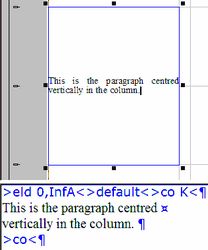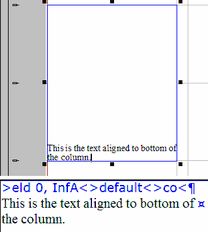eld
Description
This tag inserts the fixed or variable additional space above the paragraph, except for paragraphs which are on top of the column (then it has no effect), or resets additional space and variations to zero.
Parameters and typographical expressions
1.Additional space above. A positive decimal number of a measure type, or a typographical expression that results in such a number. If this parameter is omitted, or set to 0, the space above paragraph will default to the leading, and the amount of variation of this default value is rules by the 2nd and the 3rd parameter,
2.Additional space above to add in vertical justification. A positive decimal number of a measure type, or a typographical expression that results in such a number. If this parameter is omitted, or set to 0, the space above paragraph will not be increased even if the text is too short for the assigned space.
3.Space above to subtract in vertical justification. A positive decimal number of a measure type, or a typographical expression that results in such a number. If this parameter is omitted, the default value is 0, the space above paragraph will not be decreased even if the text is too long for the assigned space.
The parameters may contain expression with variable for the type size H or any other variable of measure type.
Tag Effects
Effects are visible in the WYSIWYG pane of the Articles main tab or on a page on the Pages main tab. However, because this tag may change the way how the text lines are justified, its effect is indirectly visible in the source pane of the Articles or Pages main tab.
Type and scope
Should be inserted only at the beginning of the paragraph, after or before other tags, but before any printable character. Local for the paragraph where is inserted, therefore effects cease on the end of that paragraph. May be globalized, by appending the >default< tag after.
Increase/reduce (absolute)
Increase/reduce (relative)
Using InfX values
|