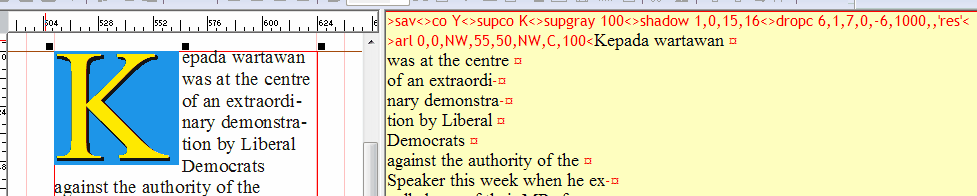dropc
Description
This tag formats a drop capital. See also dropend.
Parameters and typographical expressions
1.Number of lines. A positive integer, or a typographical expression that results in such a number. If this parameter is omitted, the default value is 2.
2.Number of characters. A positive integer, or a typographical expression that results in such a number. If this parameter is omitted, the default value is 1. If this parameter equals to 0, all the characters after tag >dropc...< are included till the character @ Bell. If this parameter equals to -1, all the characters after tag >dropc...< are included till the >dropend< tag.
3.Right margin between the drop capital and the text. A decimal number of a measure type, or a typographical expression that results in such number. If this parameter is omitted, the default is 0.
4.Vertical shift upwards of the drop capital. A decimal number of a measure type, or a typographical expression that results in such number. If this parameter is omitted, the default is 0.
5.Vertical shift upwards of the baseline of the drop capital. A decimal number of a measure type, or a typographical expression that results in such number. If this parameter is omitted, the default is 0.
6.Relative base of the drop capital. A positive integer, or a typographical expression that results in such a number in range of 100 and 1000. If this parameter is omitted, the default is 1000.
7.Font for the drop capital. A positive integer, or a typographical expression that results in such a number valid as a serial font number. If this parameter is omitted, the default is the current typeface.
8.Style name to activate after drop capital. A string valid as a tag code or style tag name without the tag brackets. If this parameter is omitted, default is none.
Tag Effects
Effects are visible in the WYSIWYG pane of the Articles main tab or on a page on the Pages main tab. However, because this tag may change the way how the text lines are justified, its effect is indirectly visible in the source pane of the Articles or Pages main tab.
Type and scope
Should be inserted only at the beginning of the paragraph, after or before other tags, but before any printable character. Local for the paragraph where is inserted, therefore effects cease on the end of that paragraph. It is recommended not to globalize.
When copyfitting is applied on text that starts with dropc, the paragraph changes the character width. To avoid it, create a style >resw< that contains the tag >h W< and put it as the last parameter of the dropc tag. Also, before the dropc tag, add >w H<>default<. Drop capital for copyfitting: >w H<>default<>co K<>sav<>co M<>dropc 3,1,3pt,0pt,0pt,1000,9063,resw<GN4 |
Simple drop capital
Drop capital with the specified height:
Drop capital of more characters:
Drop capital with right margin:
Drop capital shifted:
create a drop capital 'G' in current font, the height of 3 lines of text, with margin between drop capital and the text of 3pt, enlarged for 10pt (the baseline remains fixed on 3rd line of text). Drop capital with shifted baseline:
create a drop capital 'G' in current font, the height of 3 lines of text, with margin between drop capital and the text of 3pt, with baseline shifted upwards for 4pt. Drop capital shrunk:
create a drop capital 'G' in current font, the height of 3 lines of text, with margin between drop capital and the text of 3pt, shrunked for 20%. Drop capital in another font:
create a drop capital 'G', the height of 3 lines of text, with margin between drop capital and the text of 3pt, in font Bookman Bold. Drop capital in another font:
create a drop capital 'G', the height of 2 lines of text, in font Bookman Bold. For all the omitted parameters a comma is written. Drop capital in color: >co K<>sav<>co M<>dropc 3,1,3pt,0pt,0pt,1000,9063,res<GN4 create a drop capital 'G' color Magenta, the height of 3 lines of text, with margin between drop capital and the text of 3pt, in font Bookman Bold. Drop capital in color with background:
>sav<>co Y<>supco K<>supgray 100<>shadow 1,0,15pt,16pt<>dropc 6,1,7pt,0pt,-6pt,1000,,'res'<>arl 0,0,NW,55pt,50pt,NW,C,100< create a drop capital 'K' color Yellow, the height of 6 lines of text, with margin between drop capital and the text of 7pt, in current font, with black 100% drop shadow, moved for 15/1000 right and 16/1000 down, with Cyan background, 55pt wide and 50pt high.
Another way to do the same would be with a variable GNML style.
>co K<>is 4+#1<>sav<>co W<>dropc 6,1,7,3,-2,1000,231,'res'<>arl 0,14,NW,30+#2,68,NW,M,100< The manual adjustments of the background position and width are specified in is , and arl tags. Use it as >dcs move_left expand_right<. The solution is not perfect, since it is not possible to adjust automatically the width of the background to the width of the letter. Thus, >dcs< will work well for letters similar to T, but it will need manual adjustments for the wider or narower letters, e.g. >dcs 0,20< will be suitable for 'M', while >dcs -4,-8< will fit for the letter 'I'. A VBScript can use the Ted4.GetTxt to find out about the letter, and then in a series of case statements, insert the tag dcs with appropriate adjustments for the given letter. |