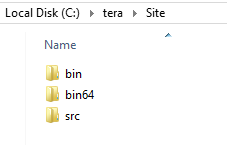Add-ins location
Add-ins location on a System Administrator's client computer
In order to be able to recompile add-ins without reconfiguring paths for referenced files (GN4 DLL files), add-ins and GN4 binary files need to be installed in a recommended structure of folders as shown in the following text and screenshot. The drive letter can be any (in this example it's C: but can be D: or any other), and the root folder can be any (in this example is \TERA\SITE but it can be any); what counts is that the names of subfolders must be respectively bin, bin64 and src, and that the system and custom addins get unzipped in the src folder (creating GN4Addins subfolder). Bin folder should hold 32-bit binaries. Bin64 folder should holds 64-bit binaries (only in case that your system requires 64-bit GN4 client applications and if you compile add-ins also for 64-bit). Src folder holds the sources of GN4 add-ins.
If your folders are different, you will have to manually update all links to referenced GN4 DLL files in all projects, and you will need to do it again after each system update. If your GN4 client applications are installed in another folder, it may be a good idea to move it into above specified folders, as updating desktop shortcuts will take less time than updating links in the Visual Studio Express solution. |
In order to be able to recompile add-ins without reconfiguring paths for referenced files (GN4 DLL files), add-ins and GN4 binary files need to be installed in a recommended structure of folders as shown in the following text and screenshot. The drive letter can be any (C: or D: or any other), and the root folder can be any (in this example is \TERA\SITE but it can be any); what counts is that the names of subfolders must be respectively bin and src, and that the system and custom addins get unzipped in the src folder (creating GN4Addins subfolder). Bin folder should hold 32-bit binaries. Src folder holds the sources of GN4 add-ins. If your folders are different, you will have to manually update all links to referenced GN4 DLL files in all projects, and you will need to do it again after each system update. |
Add-ins location on a GN4 server
It is useful to have GN4 add-ins compilation installed on a server, so you can access, quickly fix and recompile from any computer. If you use SVN repository for source control, before compiling make sure that the folders with custom add-ins on server get synced with SVN with the latest changes.
If 32-bit GN4 applications are installed in BIN folder
On the same level of the BIN folder, create the SRC folder and then extract in it both GN4SystemAddIns.zip and GN4CustomAddIns.zip.
If 64-bit GN4 applications are installed in BIN folder
First, consider to install 32-bit GN4 applications in the BIN folder. You can do this if the particular server is not used to run Back4 service. You may also want to check the ClickOnce generator (if installed) and see from which folder is was picking the 32-bit applications - you may need to adjust paths after this change.
If it is not possible to replace 64-bit applications with 32-bit applications, then on the same level of the BIN folder with 64-bit applications, create a new folder with an appropriate name e.g. ADDINSCOMPILE, or RELX (where X is the minor version number, e.g. REL6), and then within that folder create BIN and SRC folders. In the BIN folder expand GN4.ZIP (32-bit applications), and in the SRC folder extract GN4SystemAddIns.zip and GN4CustomAddIns.zip.
If 32-bit GN4 applications are installed in BIN32 folder
Generally speaking, this may be considered as an installation error. It is recommended to fix it as follows.
On the same level of the BIN folder with 64-bit applications, create a new folder with an appropriate name e.g. ADDINSCOMPILE, or RELX (where X is the minor version number, e.g. REL6), and then within that folder create BIN and SRC folders. In the BIN folder expand GN4.ZIP (32-bit applications), and in the SRC folder extract GN4SystemAddIns.zip and GN4CustomAddIns.zip.
After checking all existing desktop or taskbar shortcuts and menus, remove the BIN32 folder.
You may also want to check the ClickOnce generator (if installed) and see from which folder is was picking the 32-bit applications - you may need to adjust paths after this change.