Use different volumes by partition
The volumes used to store binary data files are associated with specific attributes in the schema, sometimes this is too limiting, for example there could be videos in production and archived videos that should use different storage (slower and cheaper for the archived ones) - this is not possible using just the association to volumes in the schema, because the object type is the same in both cases.
You can associate a 'volume map' to a partition object - mapping the 'default' volumes specified in the schema to different volumes to be used in that partition - e.g.:
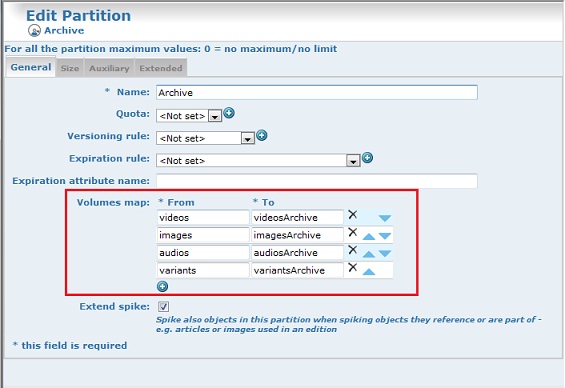
defines a partition mapping the 'videos' volume to 'videosArchive' etc. When a video is created in such a partition (i.e. in a folder associated with this partition) the video file that usually would go in the 'videos' volume will be placed in the 'videosArchive' volume and so on.
When an object is moved to a partition specifying different volumes the system will automatically move the object data files to these new volumes - provided that they were in the default volume associated with the original partition. E.g. if the video objects is in a partition that specifies that videos data goes to the volume 'videos' (that is what happens if the partition does not have a volume map) and it is moved to a partition that specifies that video data goes to the volume 'videosArchive' (as above) its data file is moved to the 'videosArchive' volume if - and only if - it is in the 'videos' volume, if it is already in a different volume it is left where it is.
Modifying the volume map of an existing partition does not affect the data files of the objects that are already in that partition - they stay in whatever volume they are in.
The above is defined in the schema and in Config\Global\BasePortalConfig.xml and Config\Strings\BaseStrings.en.xml.
