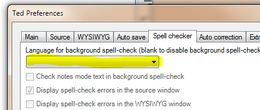Upgrade to version 1.4 from version 1.3
Steps for upgrading an existing Tark4/Gn4 installation to version 1.4 from version 1.3
Follow below steps: a.Any custom site schema having a gs:compute section for the attribute modifiedDate should be corrected and the attribute should be computed as follows: <!-- Set last modification date/time --> <xsl:attribute name="modifiedDate"> <xsl:choose> <!-- If an Upgrade, ie a schema upgrade, just get the value from the audit trail --> <xsl:when test="$context/oc:OperationContext/@Kind='Upgrade'" > <xsl:value-of select="nav:modified/nav:actionDesc/@Time"/> </xsl:when> <!-- If it is a normal update use the current date-time --> <xsl:otherwise> <xsl:value-of select="$context/oc:OperationContext/@UtcNow"/> </xsl:otherwise> </xsl:choose> </xsl:attribute> This change requires the s_objectTable. modifiedDate to be filled. The SQL query to fill the table is available here: http://forum.teradp.com/topic.asp?whichpage=0.62&TOPIC_ID=219ශ. b.The new build allows inheritance of the gs:compute section, you can take advantage of it . See http://forum.teradp.com/topic.asp?TOPIC_ID=808. c.A new computed attribute folderKind is available for folderObject. d.The justDef scripts element has been dropped in 1.4. If you exported style libraries from gn3 using gn3export, the exported files won’t import in 1.4 because not compatible to the new schema. e.When the properties VariantTypeIds and VariantTypeNames of the Variant activity are not set, then we consider the pubDest parameter varianttypeids which is read from the attribute pubDest.variantTypes and automatically injected to the parameters passed to the publishWF. There was a bug due to the fact that the pubDest.variantTypes attribute may feature variantTypes designed for different object types, and we used to apply them all whatever the type of the object being published. This bug has been fixed in the following way: a new computed attribute variantType.typeRef indicates the type of the objects a variantType is designed for, and among the values features by the varianttypeids pubDest parameter, only the ones that match the object being published are considered. Note that the new attribute variantType.typeRef defaults to 'folderObject' (which means that it is compatible with any object type that derives from folderObject, and so it does not affect current installations). In order to make the fix effective, it is necessary to set correctly the value of the variantType.typeRef attribute in the compute section of the various object type deriving from variantType. It has been done for the demo schemas GN4.xsd and Tark4.xsd. Please note also that if the compute of the various object types deriving from variantType are updated AFTER the introduction of the variantType.typeRef attribute (and not in the same time), then it will be necessary to MANUALLY recompute that attribute (either with the command cmd4 recompute or by editing and saving the variant types through the administrative web interface). f.If using a schema different than the standard ones - i.e. that does NOT include the standard Tark4Include.xsd, it is necessary to add to it these declarations: <xs:attributeGroup name="userGapExtra"> <xs:annotation> <xs:documentation> Additional attributes of the 'userGap' object type that are rendered as XML attributes </xs:documentation> </xs:annotation> </xs:attributeGroup>
<xs:group name="userGapExtra"> <xs:annotation> <xs:documentation> Additional attributes of the 'userGap' object type that are rendered as XML element </xs:documentation> </xs:annotation> <xs:sequence> </xs:sequence> </xs:group> Note Use a merge utility to see all the other minor changes and additions to the standard schemas, against the schema files you customized. |
Use a merge utility to see all changes and additions to the standard configuration files, against those you customized.
|
It is important to upgrade the database with the srv4 –nocompute switch, to avoid automatic computation of modifieddate and folderKind attributes introduced in this build. The compute could, in fact, take hours on a medium/large sized database. See above (1.a and 1.b) for the required sql query to run after the upgrade, in order to populate manually the new database columns. If you maintain an editorial or tark4 update or installconfig, you can at the same time import the new/modified config/data/icon/strings files using the: srv4 dbupdate -config [configfile] -nocompute Otherwise, run the: srv4 dbupdate -s [master schema file] -d "" -nocompute |
If you do not maintain an update or install config file, you will have to manually import all the updated and new files : See the step #2 "New files in version 1.4" for the list of new files. 1.Locate the files you customized in the version 1.3 and compare them with the files supplied with the version 1.4. Do all needed adjustments to keep your changes and add what’s new/changed. 2.Import using the appropriate command (import, config, icon, strings) : othe new files; othe files you compared and modified; oall the other files listed in the released installconfig (that we may have modified from 1.3 to 1.4). The files import order is important, see the released installconfig for the proper order. |
At least one of the following CMYK profiles must be installed on the server: "Photoshop 5 Default CMYK.icc", "RSWOP.icm" or "U.S. Web Coated (SWOP) v2.icc". For a manual deploy the profiles can be found into the ICCProfiles.zip on the daily/main FTP folder. Explanation of the bug fix: When the parser finds no color profile in the original image, it tried to set the default RGB profile (on a CMYK), with unexpected results. Now it sets a standard CMYK profile before the RGB conversion. |
Due to changes in the Exalead index definitions (document connector renamed documents), delete all existing entries in the gn_indexqueuetable with the following SQL query: truncate table gn_IndexQueueTable |
Due to the changes in spell-checkers management (share settings between Web and Windows client spell-checkers), the configuration sections (in EditorialConfig.xml) and (in ServerConfig.xml) have been standardized, merged and moved to a new section in GlobalConfig.xml. The distributed GlobalConfig.xml file is auto-documented. Look at yours GlobalConfig and modify it in the same way as distributed GlobalConfig. Moreover, due to the those changes, the personal preferences about which spell checker to use are deleted, and the drop-down list in the Language... on the Spell checker tab of the Preferences dialog on the Articles main tab will be empty after the upgrade. Therefore, the users will need to reselect the spell-checker manually. |
In GNPortal, instruction strings were not encoded before being displayed. It has been changed in version 1.4. <StringDesc Scope="ObjAttrInstruction" Name="myAttribute" Value="line1<br />line2" /> Now, if you want to insert line breaks into instructions, you need to use the "\r\n" sequence, i.e. the configuration above must be written like this: <StringDesc Scope="ObjAttrInstruction" Name="myAttribute" Value="line1\r\nline2" /> |
This applies only if upgrading to 1.4.1517.x or newer! This version uses $credit, $summary and $authors as names for placeholders in image captioning configuration instead of credit, summary, authors (as it was before). Thus, you need to adjust all personal preferences on all sites that use 1.4 before upgrading to 1.4.1517.x. An alternative is to use captions defined on the global level, instead on the personal preferences (introduced in 1.4.1517.x or newer). The priority is the “global” caption, if defined. By default it is empty, therefore, if you don’t define the global one, the personal ones will be used. To enable it the global preference for the caption, add the line to your EditorialConfig such as: <Item Name=" glbAFPCC_PCFields " Value=" >credit<$credit^>pie1<$summary" /> That corresponds to the personal preference: >credit<credit^>pie1<summary |