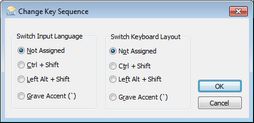Troubleshooting keyboard problems
Typical keyboard problems
You maybe didn't notice it, but the password you are typing is in all caps, because Caps Lock is turned on. Check it again. |
You maybe didn't notice it, but the keyboard layout was switched to another. This may happen if you have shortcuts enabled in Windows. 1.Right-click the keyboard indicator in the task bar, and then select Settings. 2.On the Advanced Key Settings tab, review the actual shortcuts (on the following screenshot, all are set to None). 3.Optionally, click Change Key Sequence, and then select what you want. |
If you are using GN4 1.3.1440.x or GN4 1.4.1440.x and earlier, on some keyboard layouts, e.g. US international keyboard (http://support.microsoft.com/kb/306560), you may encounter problems with some keys suddenly stopping to respond. This may happen if, in editing of text on the Pages main tab in Fred4, you used a floating accent (e.g. you typed ‘ and e – resulting in é - now you are in the extended keyboard mode). When you click outside the frame to end the text editing, the F10 (and any other function key) stop to work. Workaround for GN4 1.x.1440.x and earlier To return to the normal keyboard mode, you need press ALT+N – the PC beeps, and now the function and other keys are back again. Fix in GN4 1.x.1441.x and newer This is improved in GN4 1.4.1441.x and newer and in 1.3.1441.x and newer, so GN4 automatically returns to the normal keyboard mode, and there's no need anymore for the above workaround. |