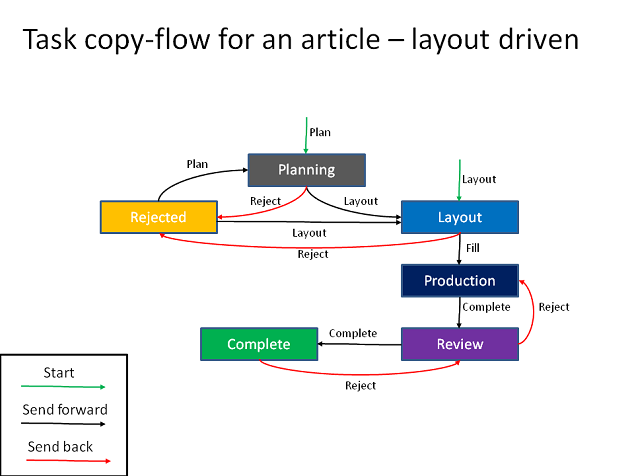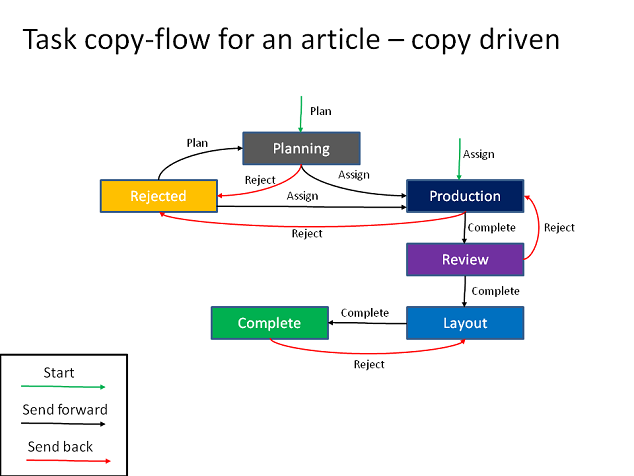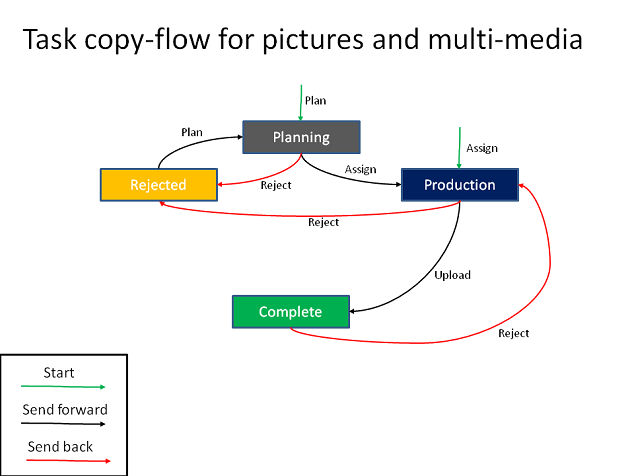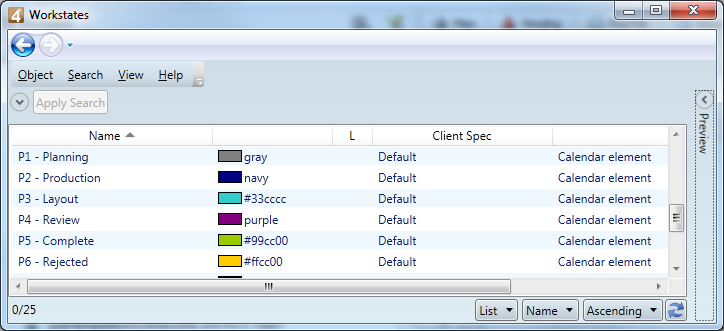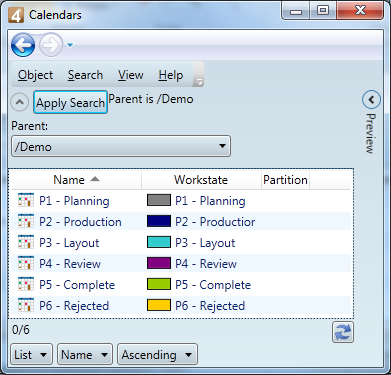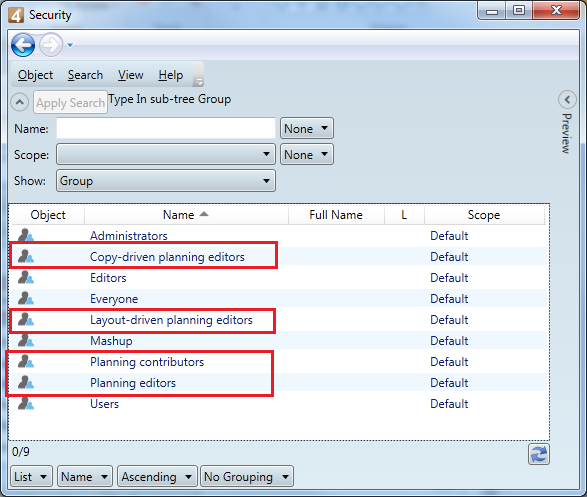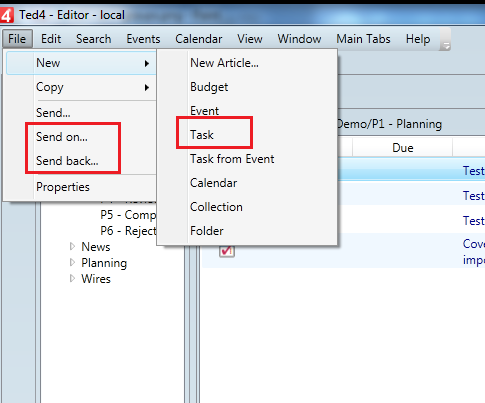Tasks copy flow
Note: the example explained here work with the standard workflow wf_ContinueTaskCopyFlow.xml. Please note that the workflow contains hard-coded names of the calendar workstates (as explained in Tasks start and completion), so it won't work if your customized calendar workstate names are different (see There is no transition from A to B).
Example copy-flows
The boxes represent workstate - i.e. calendars. Every task represents an article to be produced. Tasks can be created in either the ‘planning’ or the ‘layout’ state. The workstates are: •Planning = an article being considered for the future •Rejected = an article that was considered and it has been decided NOT to produce •Layout = create the empty article and link it to a page – assigning a geometry to it •Production = write the article •Review = check the article / make it fit •Complete = the article is finished The label next to the transition arrows are the names of the transitions. During a transition the system prompts the user to fill task attributes and possibly also to do other operations (e.g. upload files) – these attributes and operations are the same for all the transitions with the same name. |
As above, each task represents an article to be produced. The workstates are: •Planning = an article being considered for the future •Rejected = an article that was considered and it has been decided NOT to produce •Production = write the article •Review = check the article •Layout = link the article to the page and make it fit •Complete = the article is finished |
In this case every task represents one or more images/audios/videos to be acquired. The workstates are: •Planning = images/videos/audios being considered for the future •Rejected = images/videos/audios that were considered and it has been decided NOT to produce/acquire •Production = acquire the images/videos/audios •Complete = images/videos/audios have been acquired (and linked to the task) |
Use build 1.3.1242 or later of the software and add-ins. Import the configuration files as explained in Importing configuration files in database (quick chart): Config\Global\GN4\ted4_TabItems.xml Config\Global\GN4\wf_ContinueTaskCopyFlow.xml and the data files: Config\Data\GN4\sampleCalendarCopyFlow.xml |
The system needs to have these workstates:
The system needs these corresponding calendars:
(including the '/Demo' root one), and these new groups:
Users that belong to the 'Layout-driven planning editors' group will use the layout-driven copy flow described above; and users that belongs to the 'Copy-driven planning editors' group will use the copy-driven one. Users that are belongs to the 'Planning editors' group will use the 'newsroom' part of the images and multi-media copy-flow - i.e. they will be able to create asssignments for contributors / photographers. Users that are in the 'Planning contributors' group will use the 'upload' part of the images and multi-media copy-flow - i.e. they will see their assignmens and upload material against them. To create tasks and move them through the copy flow use the 'File|New|Task', 'File|Send on...' and 'File|Send back...' commands in the planning tab:
|
See also