Working with string fields
String fields are the simplest to use: just click inside the fields and then enter some text.
Single-line string fields
A majority of string fields are single-line. An example is the Name field. In such field you cannot go to the new line. If you press the 8 key while in the Name field, it's likely that it will run the default action: on a search form it may execute the search, while on the data form it may confirm changes and close the form.
![]()
Multi-line string fields
Notes, descriptions and similar fields are typically multi-line, so you can go to a new line. Use the 8 key to do so.
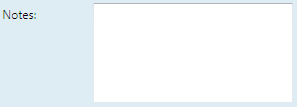
See also
