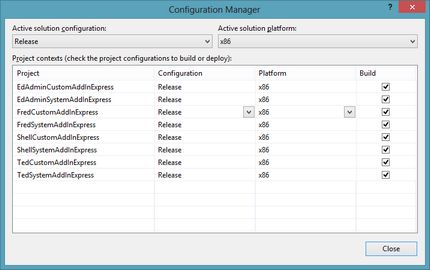Select Debug or Release solution configuration and platform
Since the GN4 version 1.5, add-ins may be compiled for two contexts:
•Debug: use it when debugging add-ins.
•Release: use it to generate compiled add-ins to be deployed.
Therefore, before compiling add-ins in Visual Studio Express, or before starting a debugging session, make sure you've selected the appropriate solution configuration and appropriate platform (x86 or x64) for the currently opened GN4 solution.
Select the configuration/platform by means of the standard toolbar (VS 2013)
On the Standard toolbar, on the drop-down box next to Start, select either Release or Debug, and in the second box, select either x86 or x64.
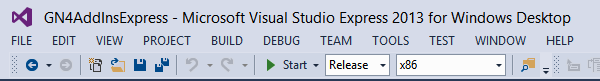
To display the standard toolbar, on the View menu, point to Toolbars and then click Standard.
Select the configuration/platform by means of the Configuration Manager
1.Right-click the Solution 'GN4AddInsExpress' in the Solution Explorer panel.
2.In the pop-up menu, select Configuration Manager.
3.In the Configuration Manager, under Active solution configuration, select Release to compile add-ins for deploy, or Debug to select the compile mode for the debugging session.
4.Wait, and then click Close.
Note
You can achieve the same by means of the Build toolbar.