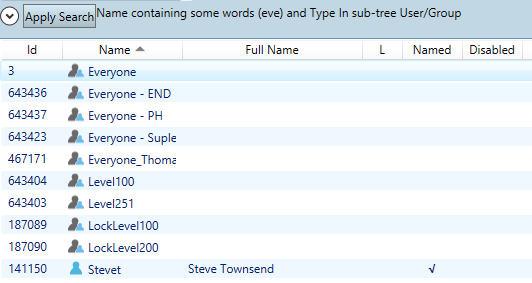Search in EdAdmin4
Use the Search pane to perform searches in EdAdmin4. The search pane is typically on top of the listing. It contains one or more search fields, lists or check-boxes where you can specify what to find.
Typically, the search responds instantaneously while you entering the criteria. Otherwise, click the Apply Search button to display the results.
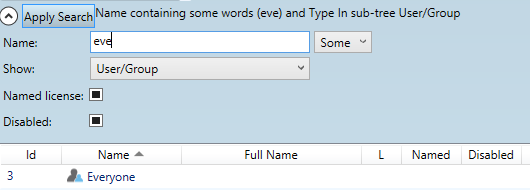
Click the expander button ![]() to collapse the search pane and give more space to results. The description next to the Apply Search button reminds you how you got those results:
to collapse the search pane and give more space to results. The description next to the Apply Search button reminds you how you got those results: