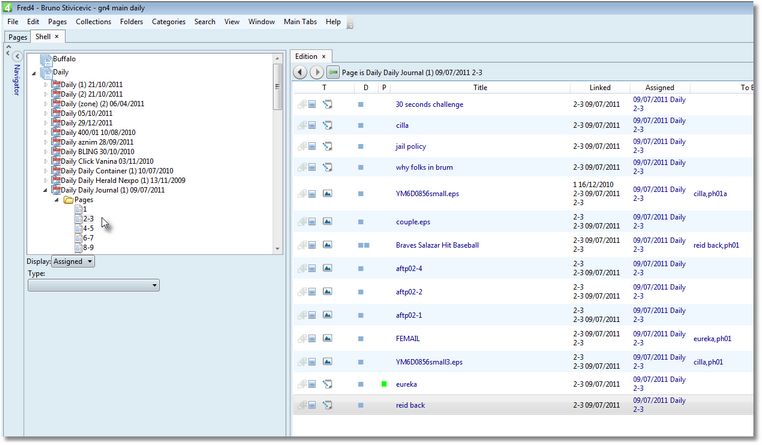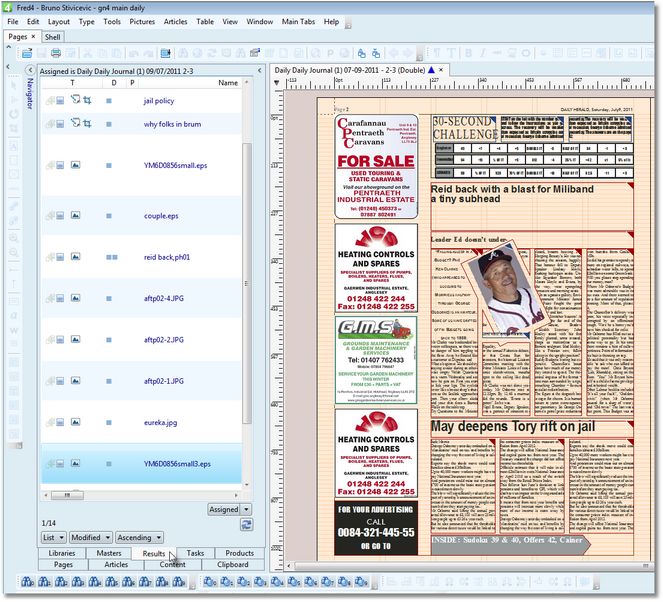Review assigned content to edition, section, zone, page
You can review assigned content to paper product (edition, section, zone, page) in Ted4 and in Fred4, by means of the Editions navigator on the Shell main tab. Furthermore, in Fred4, you can review the assigned (or linked) content to the current page.
Review assigned content to edition, section, zone, page on the Shell main tab
On the Shell main tab, select Editions navigator, and then in the tree of titles, editions, pages etc, to list all assigned articles or editorial images, select:
•A title, to list all assigned articles or editorial images to any edition of that title;
•An edition, to list all assigned articles or editorial images to any page of that edition;
•A section, to list all assigned articles or editorial images to any page of that section;
•A zone, to list all assigned articles or editorial images to any page of that zone;
•A page, to list all articles or editorial images assigned to that page.
Review assigned content to the current page
On the Pages main tab in Fred4, select the Results navigator. Select Assigned.
Review assignment of the current article
On the Articles main tab, display