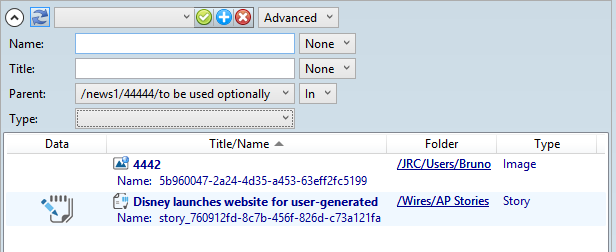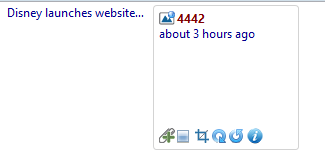Results zone
The Results zone appears on the Collections Navigator below the search criteria zone. You cannot collapse the results zone.
It contains the found content, displayed either as list, details or as thumbnails. To change the way the results are displayed, select something else in Style (see Command zone).
The List style contains the item type shown as icon (Data column), the Title and Name column, the folder and the type shown as name. Click the header column to sort the results. .
|
The grid styles contain the thumbnail of fixed size (for text, there's just an icon) and a series of icons (from left): put to clipboard, check-out, crop, rotate right, rotate left, show info.
|
About sorting
To sort results, on List directory style, click a column header, or select a sort in the Command zone. On Thumbs directory style, select a sort in the Command zone.
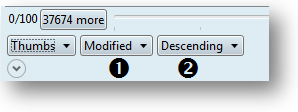
(1) Sort selector in the Command zone
(2) Sort order selector in the Command zone
To change the ordering from Ascending to Descending, select the appropriate option in the Command zone.
Note
Directory styles are defined in the SHELL4_TABITEMS.XML file under the CollectionShell base query section.