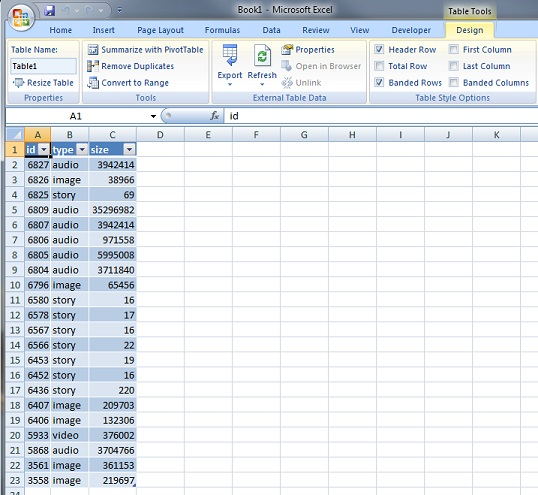Reports in Excel
It is possible to import the XML reports directly in Excel 2007. Select 'Import' in the 'Developer' tab:
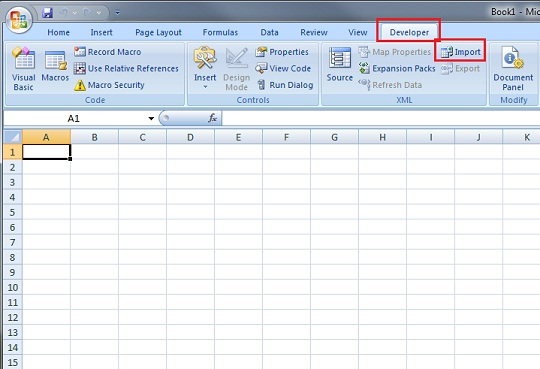
Select the report XML file or URL in the resulting file selection dialog, then Excel will prompt for a confirmation:
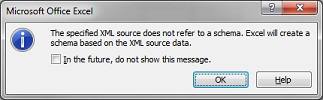
and for where to place the data:
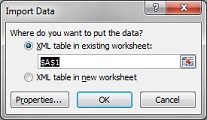
Simply clicking 'OK' on both dialogs produces something like this as the end result: