Replacing Page Content on Page Documents
To replace content already on a page (InDesign document) select the box with the content in on the page, select the content you want to replace it with in the grid and press the place button. A dialog box will appear:
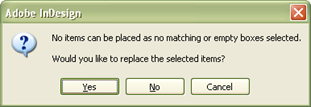
If you select Cancel or No, the operation will be aborted and the existing content in the box on the page document will remain. If you click on Yes, the page content will be removed from the page box and the selected grid content will replace it.
If the content you are replacing is the first part of a jump text, the content will then need to be reflowed so that any subsequent jump parts already on a page will be removed too.
