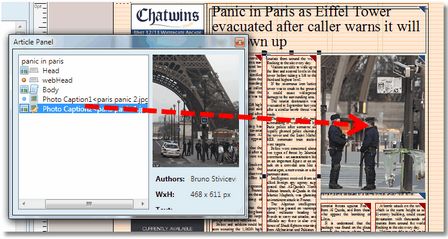Replace a graphic on page with another from the same article
Assuming you have more graphics in the paginated article, you may want to replace the paginated graphic with another, from the same article.
1.Select any element of the article, and then display Article palette (Window > Palettes, or press the A key).
2.Click the Photo Caption elements to review available graphics.
3.Drag the one you want over paginated graphic, and confirm the replacement when prompted.
See also