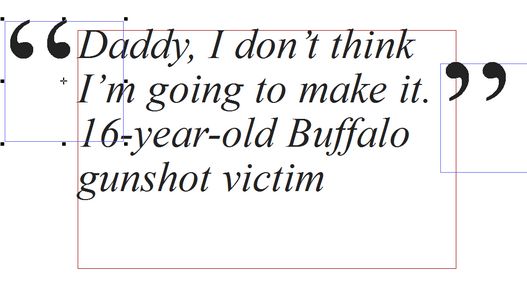Quote over the image
This is achieved with three separate frames, of pullquote type. The font is Times New Roman.
1.Create an empty frame, enter in editing and then insert both quotes (first open quote, and then close quote).
2.Select both quotes, and then use CTRL+fullstop to increase the size until satisfied.
3.Press Esc to finish editing.
4.Hold CTRL when right-clicking the frame to create a duplicate, then drag it on the right position.
5.Enter in editing, and then delete the open quote.
6.Select the first frame, enter in editing and then delete the close quote.
7.Finely tune the position of quotes.