Publishing notifications
The publishing progress is shown in the status bar.
As soon as you start publishing, the information appears:
1 scheduled <immediate>
This means the request was sent to the server, and the publishing will start as soon as possible.
When the server begins publishing, the information changes into:
Now publishing (user xxxx minutes:seconds)
The xxxx is your user name, and minutes:seconds are updated periodically.
On publishing complete, a message box appears:
Destination Published. The publish list has been updated.
At the same time, in the status bar appears:
Success
You can double-click it, to get details.
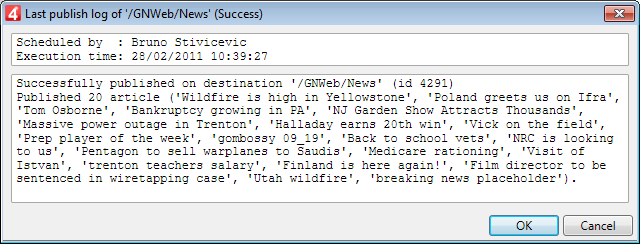
In case of an error, the information:
Error
appears. You can double-click it, to get details.
