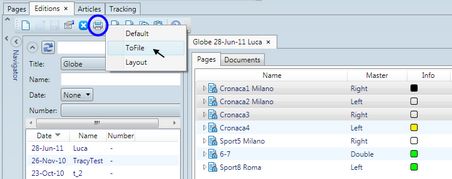Print multiple pages in one PDF
You can print pages without opening them and loading on a client. All the pages are printed in a single multi-page PDF file. See also Print multiple pages in multiple PDF.
When the printing is complete, the information is displayed:
Print multiple pages in one PDF on the Editions main tab
1.On the Editions main tab, select some pages (or none to print all pages).
2.Select the print queue clicking on the "print" icon in toolbar.
Print multiple pages in one PDF on the Pages main tab
1.On the Pages main tab, select some pages.
2.Right-click the selected pages, and then select Print Pages.
3.Select the print queue.
Note: this command was added to the standard configuration in build 2113 (2.0 and newer).
If the command is not available for you, add it to the PageNavigatorPopup menu in Fred4_Tabitems.xml, as:
<l:ShellMenuItem Header="Print Pages..." CommandParameter="ServerPrintPage" />
See also
Print multiple pages in multiple PDF